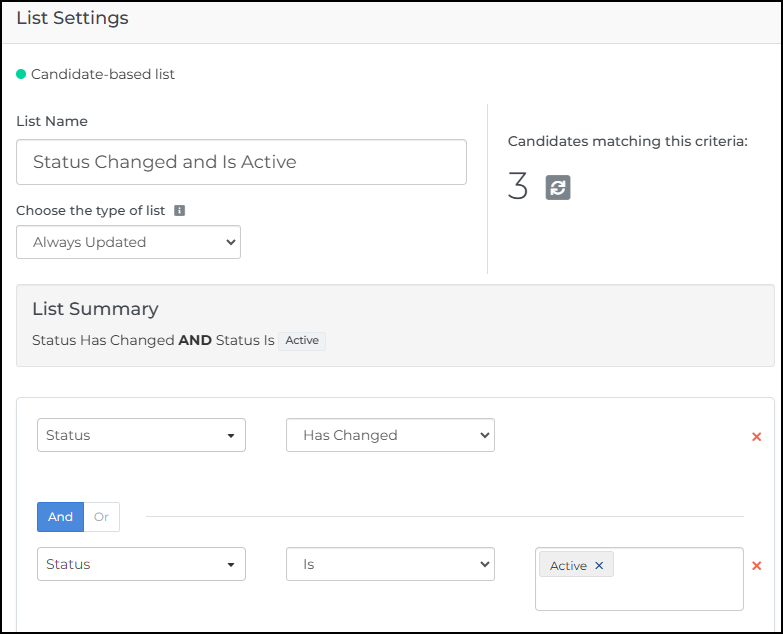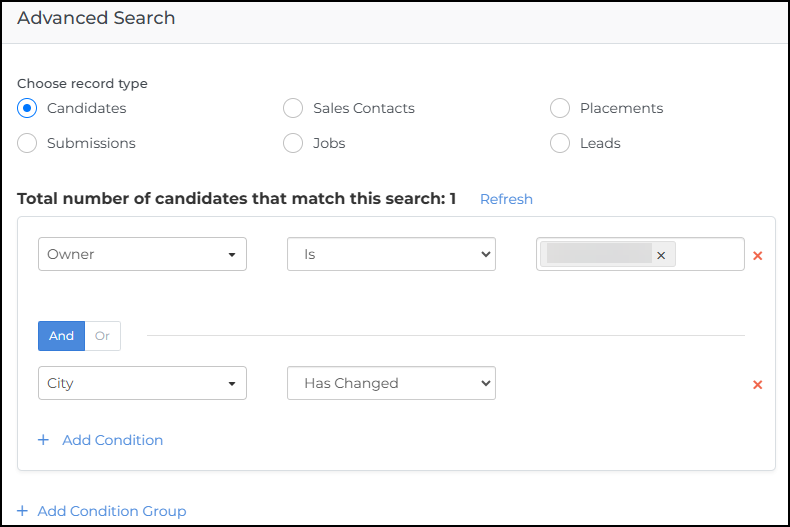"Has Changed" List Criteria & Advanced Search
The "Has Changed" list criteria in Bullhorn Automation tracks records where a field’s value has been modified, allowing you to filter and act on recently updated records. This feature works with "And Is" criteria for refined results and supports both lists and Advanced Search.
The Has Changed operator only detects changes made directly in your ATS. Changes made by Bullhorn Automation (through record updates or other actions) are not recognized. This is intentional, to prevent self-feeding automation loops and to reduce unnecessary change-event noise.
How "Has Changed" Criteria Works in a List
The Has Changed criteria is available when building Candidate, Submission, Job, or Placement-based lists. It tracks records where a field's value has been modified in the ATS within the past 24 hours. This works in conjuction with "And Is" criteria to filter records that meet specific conditions after a change occurs.
Lists![]() A collection of ATS records that meets specified criteria, such as a scheduled end date or a low NPS response. that use Has Changed criteria will return any record that meets the condition within the past 24 hours. This is to help you confirm that your criteria are working as expected.
A collection of ATS records that meets specified criteria, such as a scheduled end date or a low NPS response. that use Has Changed criteria will return any record that meets the condition within the past 24 hours. This is to help you confirm that your criteria are working as expected.
- 9:00 AM on January 1st: Jane Doe’s record changes and is included in the list count.
- Result: Her record will remain in the list count until 9:00 AM on January 2nd.
- 8:00 AM on January 2nd: Jane Doe's record has another qualifying change event.
- Result: Her record will be reflected in the list count until 8:00 AM on January 3rd.
How "Has Changed" Criteria Works in Automation Enrollment
Automations will only process records that change after the automation is activated.
This means counts may differ between lists and automations:
-
The "Records matching this criteria" count in a List shows all changes within the last 24 hours.
-
The "Active Candidates" count in Automation Enrollment only shows records with a change event that happened while the automation was active.
The Has Changed condition cannot be combined with the OR operator. This means you cannot use Has Changed with any other criteria in the same condition group. If you need to use Has Changed alongside other criteria, set it up in a separate list and use both lists for automation enrollment.
Supported Fields
Candidate Fields
The Has Changed criteria is supported for a variety of candidate fields. Below is the complete list of supported candidate fields:
| ConditionFieldEnum | CandidateFirstName | CandidateScore | CandidateLastName |
| CandidateStatus | CandidateStateNonUsaCanada | CandidateType | CandidateSubscriptionStatus |
| CandidateSource | CandidateCompanyDateAdded | CandidateOwner | CandidateAddress1 |
| CandidateDateAdded | CandidateAddress2 | CandidatePosition | CandidateZip |
| CandidateCompanyName | CandidateAtsIdInt | CandidateState | CandidateCompany |
| CandidateName | CandidateOwnerReportsTo | CandidateCountry | CandidateCategory |
| CandidateCompanyStatus | CandidateSkill | CandidateDateAvailable | CandidateSpecialty |
| CandidateCity | CandidateBusinessSector | CandidateEmail | CandidateDepartment |
| CandidatePhoneNumber | Candidate CustomFields | ||
Job Fields
The Has Changed criteria is supported for more than 60 job fields, including status, skills, availability dates, pay rates, job assignments, and custom fields.
This means you can automate actions that depend on critical job updates instead of relying on manual monitoring. For example:
-
Send notifications when a job moves from Open to Filled
-
Trigger alerts when pay rates change for VMS jobs
-
Notify recruiters immediately when jobs are published
Placement Fields
The Has Changed option is available for fields that are on the placement record. It does not include fields on the associated records.
-
Supported: Placement Status Has Changed
-
Not Supported: Placement Job Status Has Changed
"Has Changed" Advanced Search Functionality
In Advanced Search, the Has Changed criteria filters records that have undergone qualifying changes in the past 24 hours. This functionality mirrors its use in lists but provides on-demand results for immediate analysis.
This feature can be used to locate recently updated records and take action without setting up an automation or list.
FAQ
What is the difference between the Has Changed and Is criteria?
The “Has Changed” criteria identifies records where a field's value has been modified, without considering the previous or new values. On the other hand, the “Is” criteria filters records based on whether a field has a specific value. When used together, “Has Changed” finds records that have been altered and then filters those records by the “Is” criteria for the specified value. However, “Has Changed” will not include records that were created with the specified value, as no change has occurred since the record's creation.
What happens if a user makes a change but then immediately reverts it, will this trigger and automation?
If a user makes a change to a record and then immediately reverts it, this typically will not trigger an automation. The Has Changed list criteria only captures records where the current value is different from the previous value since the last record sync. However, in the unlikely event that a sync occurs between the change and the revert, there is a possibility that it may trigger an automation.
3:00 PM: Automation syncs with your ATS.
3:02 PM: Status changes from Inactive to Active.
3:05 PM: Status changes back from Active to Inactive.
3:15 PM: Automation syncs again.
Result: The record will not be captured by the “Has Changed” criteria because the status value is the same as it was at 3:00 PM, assuming there have been no other changes to the record.
The 15-minute sync interval used in this example is for visual representation purposes only. The actual sync schedule may differ based on your specific automation settings, configuration, and complexity.
What types of record syncing will trigger the Has Changed list criteria?
The Has Changed list criteria will only be triggered during recurring syncs. This means that the initial data syncing during implementation, or entity re-syncs done to capture historical or missing data, will not trigger the Has Changed criteria. This is to prevent accidental triggering of actions such as outreach, notification, or task creation based on historical changes.