Previewing and Testing Emails
Bullhorn Automation provides tools to ensure your emails are formatted correctly and personalized before they are sent. Whether you're creating an email template or adding an email step to an automation, the Preview and Send Test features allow you to review how your message will appear to recipients and verify that merge tags populate correctly.
Previewing Your Email
The Preview tab in the Email Builder lets you see how your email will look to recipients before it is sent.
- Click the Preview button within the Email Builder.
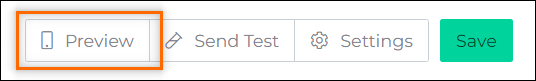
- Use the Desktop/Mobile slider to toggle between views and check responsiveness across different devices.
Reviewing your email on both desktop and mobile ensures an optimal experience for all recipients.
Sending a Test Email
The Send Test feature allows you to receive a test email and confirm formatting, links, and personalization before finalizing your automation.
- Click the Send Test button.
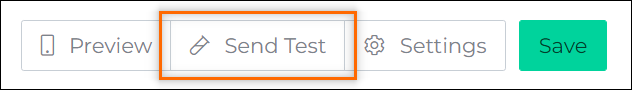
- Enter the email address where you want to receive the test.
- Select a specific record to populate merge tags and smart tokens with real data.
Recommendations:
- Use a personal email address to receive test emails faster, as corporate systems may delay delivery due to security filters.
- If no record is selected, Bullhorn Automation will randomly choose one to populate merge tags; however, it may not be from your current list or automation.
When using the Send Test option, the footer that would normally be added is not included. It will be added to actual emails that are sent.
Merge Tag Preview
If you enter a specific record when sending a test email, the Merge Tag Preview section at the bottom of the page will populate with actual data. This allows you to verify the accuracy of your merge tags without needing to send a test email.
Benefits of Merge Tag Preview:
- Ensure that merge tags pull the correct information.
- Catch potential personalization issues early.
Best Practices
To ensure your emails are accurate and visually appealing:
- Always preview emails in both desktop and mobile formats.
- Test emails using multiple devices and email clients.
- Use the Merge Tag Preview feature to confirm data accuracy before sending.
