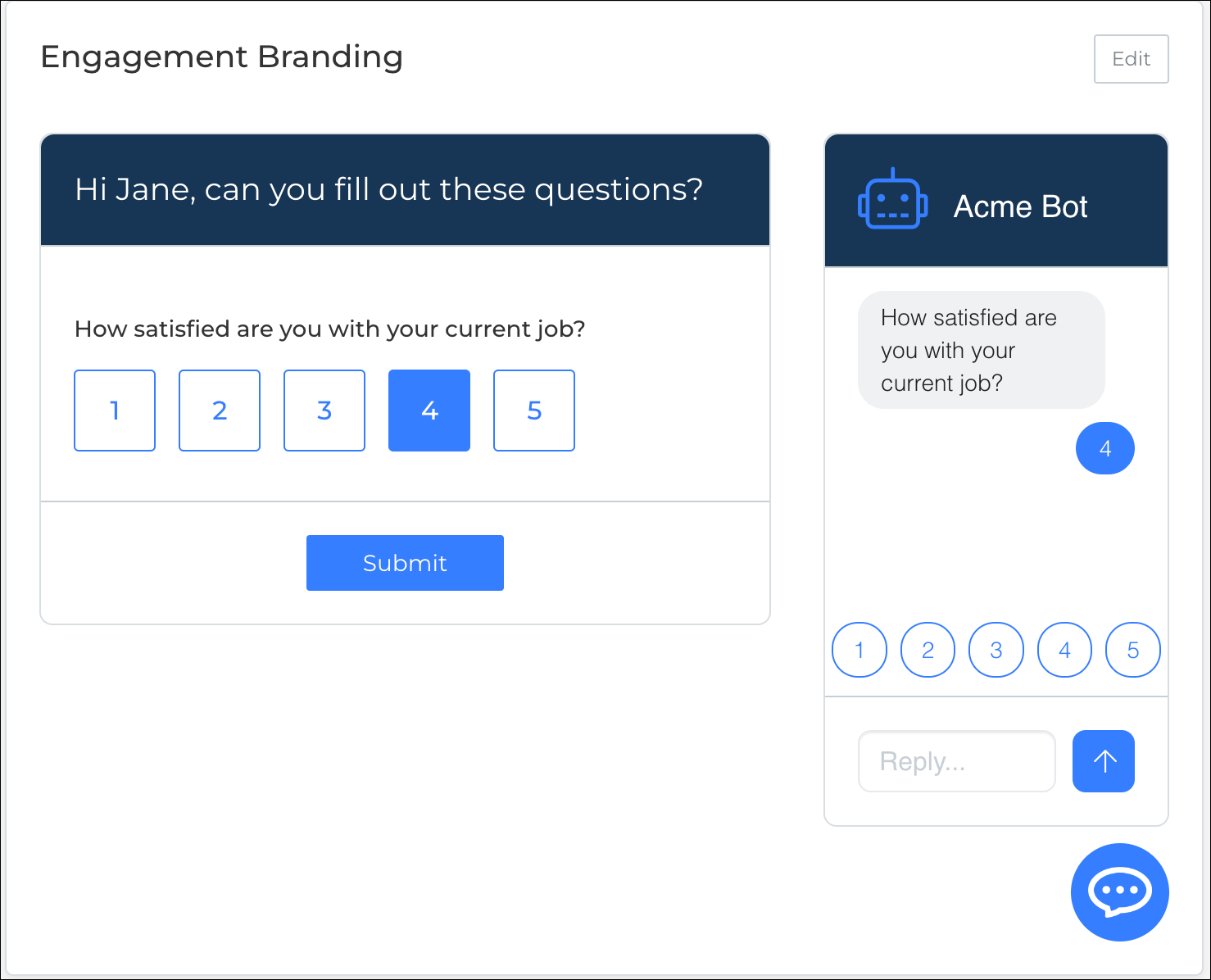Engagement Company Settings
Company Settings for Engagements![]() Using Automation to interact with Candidates and Clients. Typically done through Survey and chatbot. can help establish your brand when connecting with Candidates and Contacts.
Using Automation to interact with Candidates and Clients. Typically done through Survey and chatbot. can help establish your brand when connecting with Candidates and Contacts.
Engagement Branding
To access Engagement settings, go to Settings > Company Settings > Engagement Branding. The following settings are available after clicking Edit: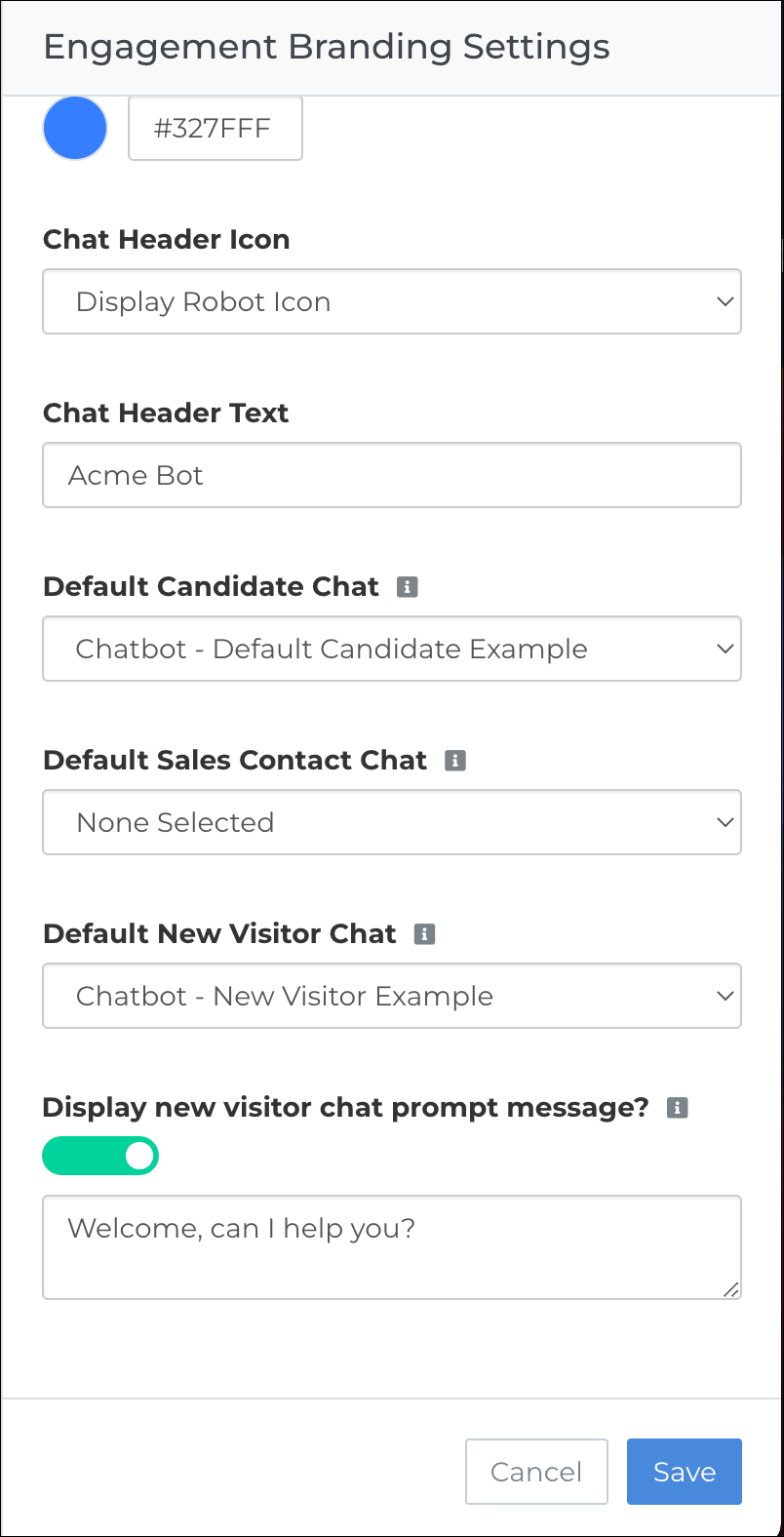
- Header Color: Enter the header banner color
- Header Text Color: Enter the color for the text in the header
- Header Focus Outline Color:
- Button Color:
- Focus Outline Color:
- Chat Header Icon: Choose whether to display a robot icon or no icon.
- Chat Header Text: Choose your Chatbot name.
- Default Candidate Chat: Choose which chat will display to a known candidate returning to your website.
- Default Sales Contact Chat: Choose which chat will display to a known client contact returning to your website.
- Default New Visitor Chat: Choose which chat will display to new visitors to your website (or existing people on new devices).
If you don't select a Default New Visitor Chat, Default Sales Contact Chat, or Default Candidate Chat, no inbound chats will display to people visiting your website. Outbound chats will still work as normal.
Was this helpful?