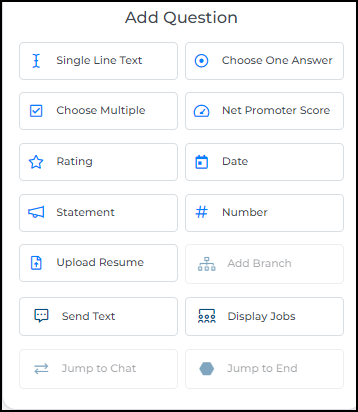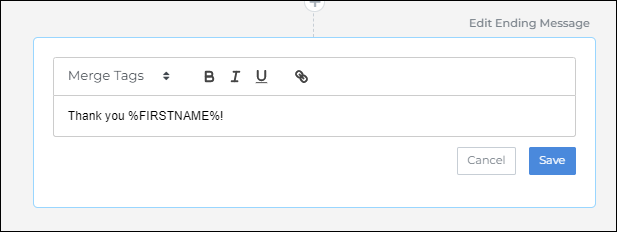Types of Chat Questions
Chats allow an unlimited number of questions to be added, and you can re-order them as needed. There are several types of questions that can be used.
Standard Chat Questions
The following questions are available to be added to surveys:
- Single Line Text: Responses to the question are entered in free form.
- Example: "How did you hear about us?"
- Choose One Answer: Survey takers select a single choice from several options.
- Example: "Are you looking for a new role? Yes or No".
- Choose Multiple Answers: Survey takers select from multiple choices.
- Example: "What types of jobs are you interested in?"
- NPS
 Net Promoter Score. A metric used to measure customer satisfaction, loyalty, and enthusiasm.(Net Promoter Score): A number scale selection in response to a question. You can select a 1-5 or a 0-10 scale.
Net Promoter Score. A metric used to measure customer satisfaction, loyalty, and enthusiasm.(Net Promoter Score): A number scale selection in response to a question. You can select a 1-5 or a 0-10 scale. - Example: "How likely are you to refer us to a friend or colleague?"
- Rating: Similar to capturing an NPS, this is a number scale selection in response to a question, either a 1-5 or 0-10 scale.
- Example: "How would you rate your experience with us?"
- Date: This is used to capture a candidate's availability to work.
- Example: "When are you available to start a new role?"
- Statement: A statement can be added for the survey taker.
- Example: "You’re almost there; just a few more questions."
- Number: A question can be asked where the answer is a number.
- Example: "What is your desired salary?"
- Send Text: This step will collect the recipient's phone number and send them a text from a designated Bullhorn user.
- Example: "Please enter the best number to reach you via SMS."
- Resume Upload: This step allows you to collect an existing candidate's resume and have it automatically added to their Bullhorn ATS record. If you add this step to a new visitor chat, visitors to your website can upload their resumes to create a new candidate in your ATS (if a candidate already exists for that email address, the resume will be attached to the existing record). This feature will need to be enabled before using. See Bullhorn Resume Upload for more information.
- Add Branch: Unlimited branches can be added to a chat. This is only available via a candidate-based survey. See Automation Branching for more information.
- Display Jobs: This displays dynamic matching jobs to candidates.
- Jump to Chat: When this step is reached it will jump to another chat or restart the same chat.
- Jump to End: This will send the chat to the last step.
- Ending Message: This message will show to a survey taker when they have completed the survey.
Was this helpful?