Viewing the Status of Timesheets for an Invoice
Overview
Bullhorn Back Office gives you the ability to quickly determine the status of timesheets associated with an invoice directly from the Receivables tab. This can be useful for determining who is holding up an invoice from being approved and processed.
Steps
- Navigate to the Receivables tab.

- Use the calendar and search bar to locate an invoice.
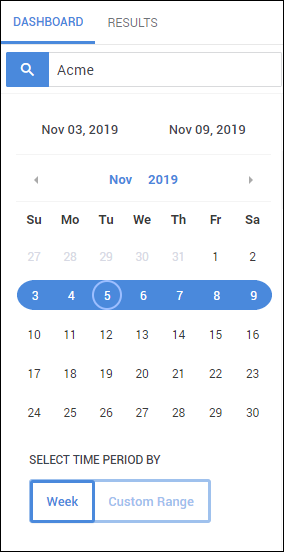
- Check the box for the invoice line to select the invoice.
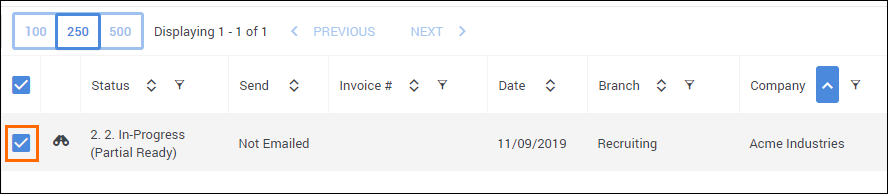
- Select Actions / # Selected > Timesheet Status.
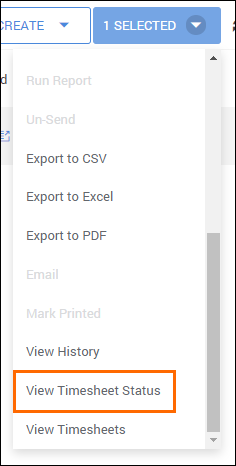
- In the Invoice Status pop-up, you can see the Employee, Placement title, and the Status of the timesheet associated with the invoice.
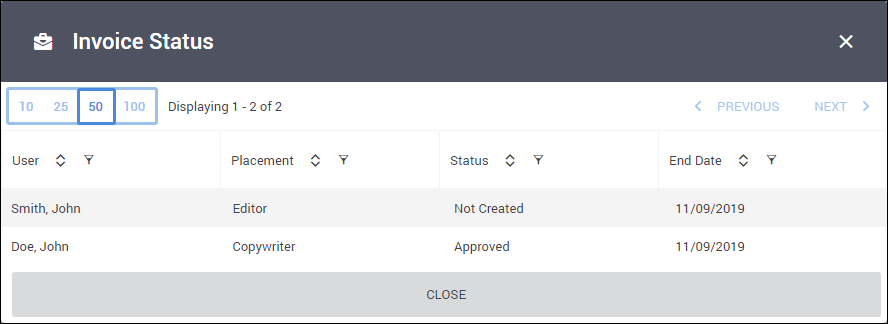
- When you are finished, select Close to exit the pop-up.
Was this helpful?