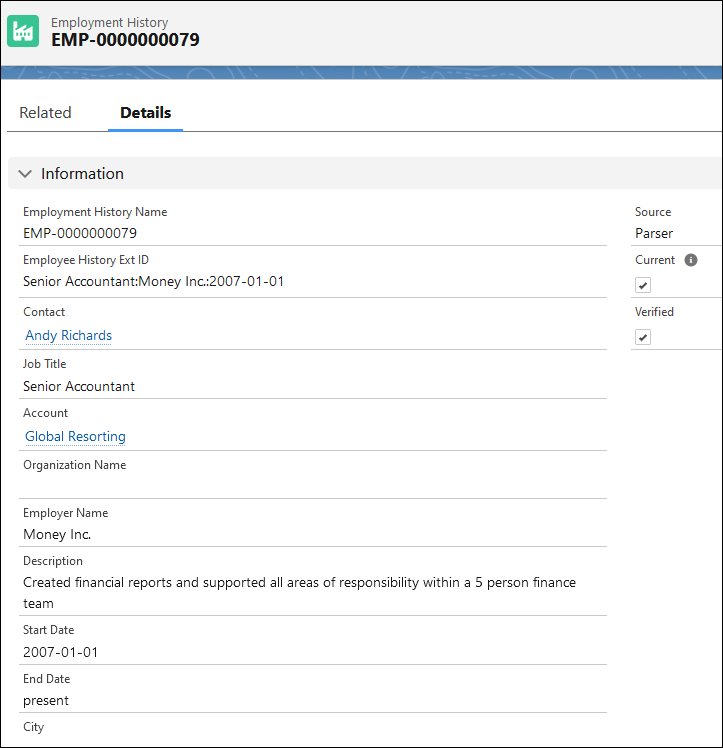Off Limits & Account Employment History Logic
Employment History records are created in the system in the following scenarios:
- A CV is parsed in the Org
-
-
In this scenario, the Employment History’s Start Date is taken from the Closing Report’s Start Date, which could be a future date. If it is, the Employment History record won’t be marked as ‘Current’ until that Start Date arrives.
-
- Manually
The Off Limits calculation engine determines a candidate![]() A person looking for a job. A candidate can also be referred to as a Job Seeker, Applicant, or Provider.'s current Company
A person looking for a job. A candidate can also be referred to as a Job Seeker, Applicant, or Provider.'s current Company![]() A Company is the organization where the contact works. This can also be called the Client. (Account) by checking the value in the Account field on the Employment History record that meets the following criteria:
A Company is the organization where the contact works. This can also be called the Client. (Account) by checking the value in the Account field on the Employment History record that meets the following criteria:
- Current checkbox: True
- Verified checkbox: True
To identify which Contacts![]() A contact (or client contact) is the person who the recruiter is working with at a Company. In Talent Rover a Contact can be either a Client Contact or a Candidate Contact. Both types of Contacts are stored in the same object (Contact). are to be Off Limits due to being employees of the Account named Acme, the Off Limits engine will look for all Employment History records that meet the following criteria:
A contact (or client contact) is the person who the recruiter is working with at a Company. In Talent Rover a Contact can be either a Client Contact or a Candidate Contact. Both types of Contacts are stored in the same object (Contact). are to be Off Limits due to being employees of the Account named Acme, the Off Limits engine will look for all Employment History records that meet the following criteria:
- Account field: Acme
- Current checkbox: True
- Verified checkbox: True