Explorer
Overview
This article contains information about the Explorer and its functionality.
About the Explorer
Explorer allows administrators access to:
- Track hours worked
- Manage employee time card information
- Oversee labor details in the Time Management Console
- Generate labor reports
- Monitor communications to clients
- And much more
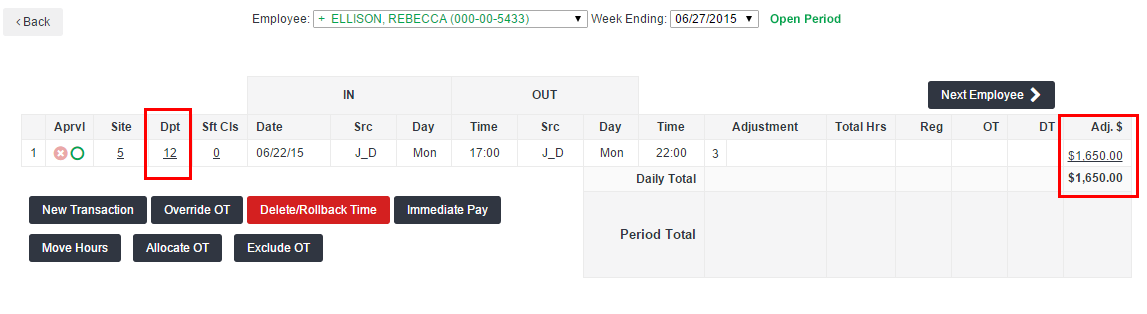
All options may not apply to your Administrator experience.
Logon Information
- administrative login information will be provided by your company administrator.
- Please allow pop-ups for www.myPeoplenet.com to ensure proper logon.
Steps
- Navigate to www.myPeoplenet.com.
- Enter your email address and password.
- Select Log In.
How does Explorer work?
Explorer allows an administrative user access to track data by using 's workforce management tools.
Whether time is tracked through web time entry, time clocks, or a group time sheet, you can use Explorer to monitor time details.
Depending on your access, you can view or adjust recorded time, run reports to collect metrics on hours worked, gather details on approved time for invoicing, and more.
System Compatibility
- Browser Compatibility: Google Chrome, Edge, Firefox, and Safari.
- Mobile Time Entry Compatibility: iOS 6+, Android 4+, and Windows Mobile 8.1+.
- Mobile devices may route to either the mobile site or standard site based on platform.
Was this helpful?