Using Quick Search in BTE
Quick Search is used in the Time Management Console (TMC) to find employee timesheet details. To use Quick Search, follow the steps below.
- In the lower right of your screen, enter your search details.
- For best results, enter as much of the employee's name as possible.
- Always enter search criteria in a "last name,first name" format.
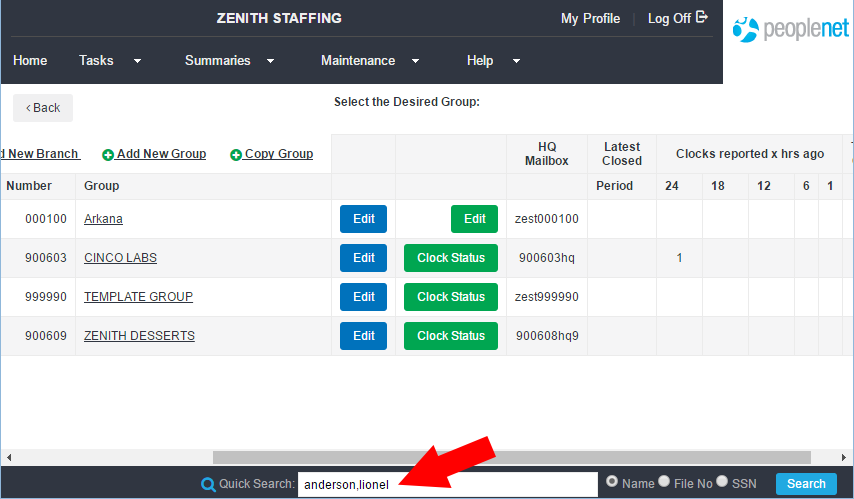
If you were searching for "Lionel Anderson", you could enter any of the following strings in the Quick Search field:
- anderson (complete last name)
- anderson,lionel (complete first and last name; separated by a comma)
- a,lio (partial first or partial last name; separated by a comma)
- Click Search, or press Enter on your keyboard to perform the search.
- In the small window that appears, select the employee's name to go to the timesheet view. If multiple results return, narrow your search results by using the fields on the right.
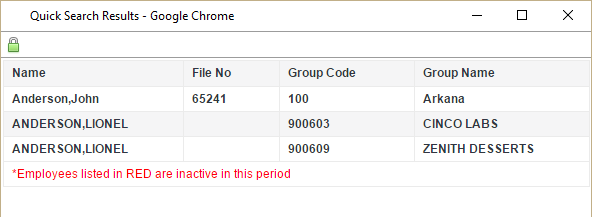
Was this helpful?