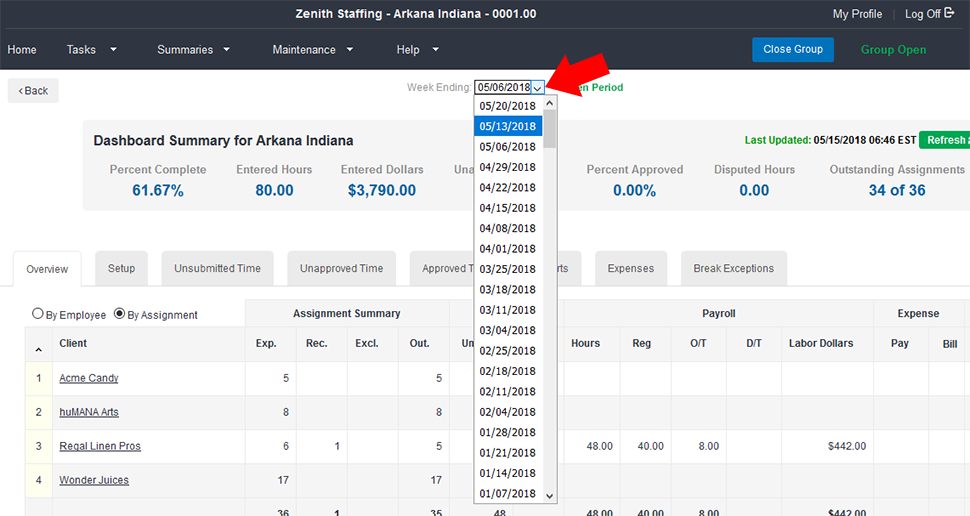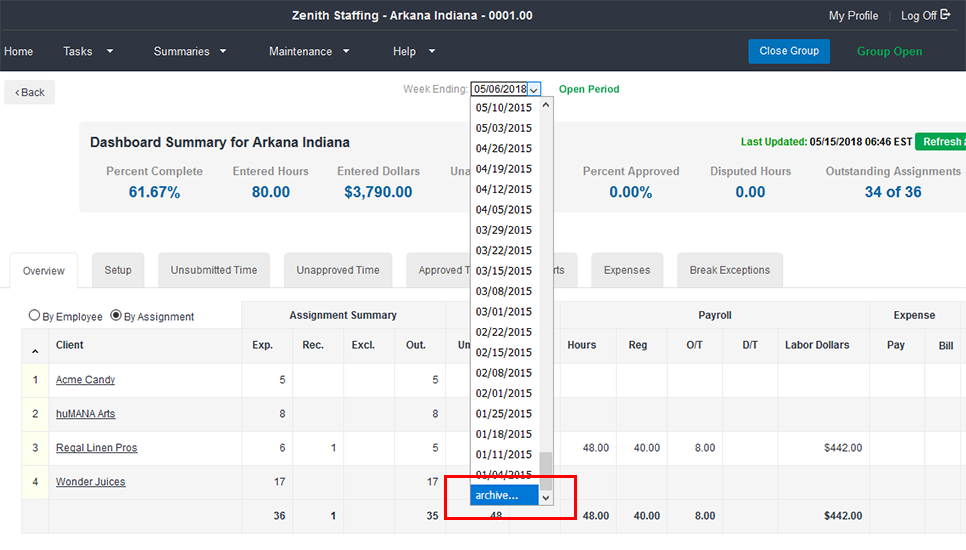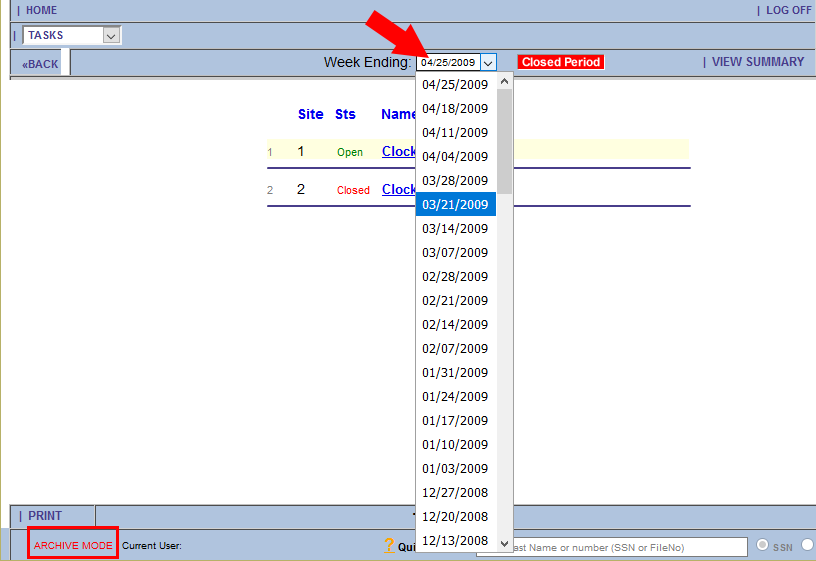Accessing Archive
stores timesheet data and makes it available for reporting for a minimum period of 7 years. This article contains information on how to access and use the archive.
The most current periods of data may be accessed from the Week Ending drop down menu in the top center of the Time Management Console (TMC) window.
While a large number of periods may be accessed from this menu, not all week endings are visible in the window. Weeks that are within a 7 year range of dates may be accessed and reviewed from the Archive. If you need to access a week ending that is not listed on the menu, follow the steps below.
-
Click the Week Ending drop down menu.
-
Scroll down to the very bottom of the Week Ending menu.
-
The archive will open in a new browser or tab. The lower left of your browsing window will display ARCHIVE MODE when your session launches successfully.
-
Depending on your setup, you may be required to select your desired group/branch again. Once you browse to the correct group/branch, open the Week Ending menu again to see the available period endings.
From there, you may proceed to View Employee's Time Card from within the archive.
The Time Management Console holds 7 years of labor data. If you don't see the details listed or have other difficulty, please contact Support.