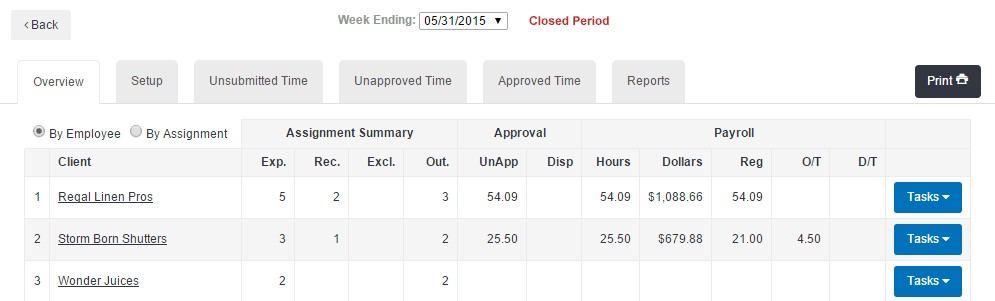Web Dashboard Overview
Overview
The web view may apply if your employees track time using Web Time Entry, Group Time Sheet, or if your agency uses email approval requests.
Some clock groups will use a variation of the Web Dashboard depending on the features in use.
Below is an example of the Web Dashboard as seen by default or after selecting a web branch or group.
Overview Tab
The Overview tab shows a summary view, based on the user’s access level, of all clients using and the time that is Expected, Received, and Outstanding - as well as a summary of Hours and Dollars entered.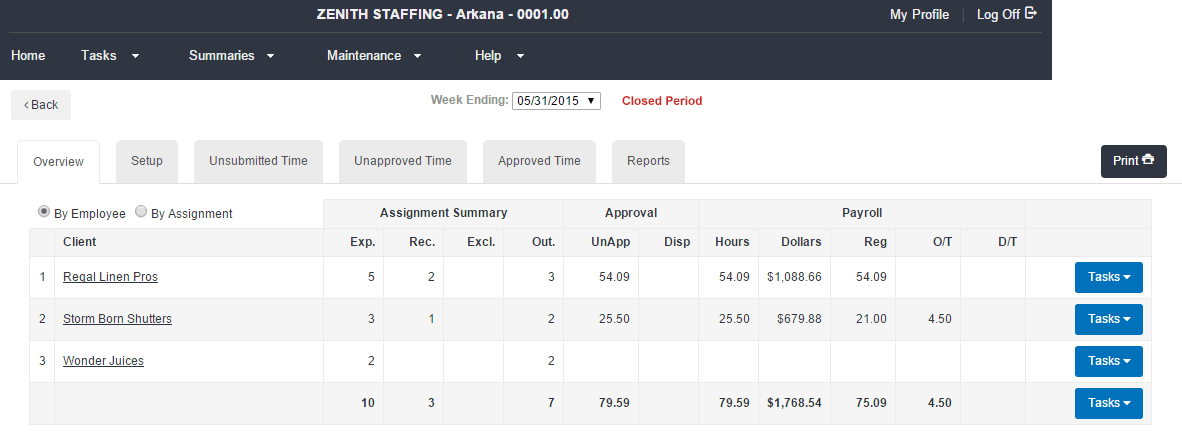
Overview Columns
Client
- Company Name
Assignment Summary
- Expected (Exp.): Total number of active assignments for the pay period.
- Received (Rec.): Total number of assignments with time entered for the pay period.
- Excluded (Excl.): Active assignments that were excluded by a branch user for the pay period.
- Outstanding (Out.): Total number of active assignments with no time entered for the pay period.
Approval
- Unapproved (UnApp): Total hours that have not been approved for the pay period.
- Disputed (Disp): Total disputed hours for the pay period.
Payroll
- Hours: Total number of hours submitted for the client for the pay period.
- Dollars: Dollars associated with the time submitted (based on client bill rates).
- Reg: Total regular hours submitted for the pay period for the client.
- O/T: Total overtime hours submitted for the pay period based on client billing rules.
- D/T: Total double-time hours submitted for the pay period based on client billing rules.
Unverified Approvers
- Total number of approvers who have not responded to a verification or approval email.
Tasks
- Click the Tasks to view the approver(s) for that client or click Tasks at the bottom right of the screen to view all approvers.
Related Articles
Was this helpful?