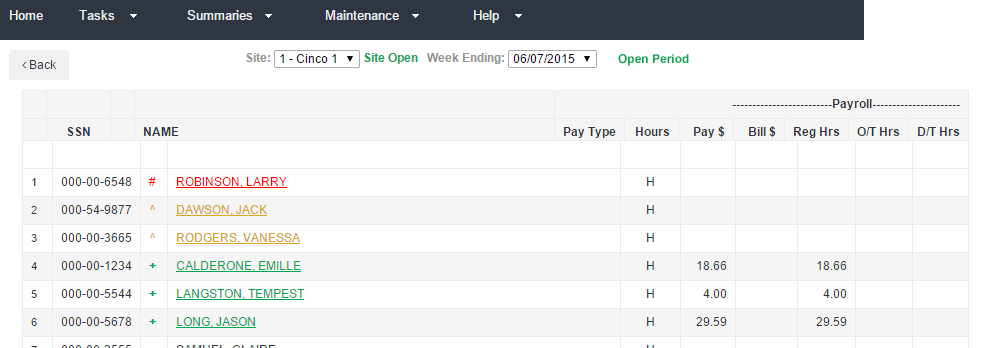Clock Dashboard
The Clock Dashboard is the default dashboard for Clock groups. This dashboard lists active employees for your clock group. See Filter Employee List to learn more about filtering your view to include certain timesheets only.
Employee Status
Depending on their status, employees may be listed in different colors on the clock dashboard.
- Employees listed in RED may be missing punches.
- Employees listed in AMBER are currently clocked in.
- Employees listed in GREEN have recorded time for the week, but are not working currently.
- Employees listed in BLACK have not recorded time for the week.
Was this helpful?