Reports Tab
The Reports tab on the Web Dashboard in the BTE TMC displays a specific selection of commonly used reports. Reports can be run from this tab by click the report link. 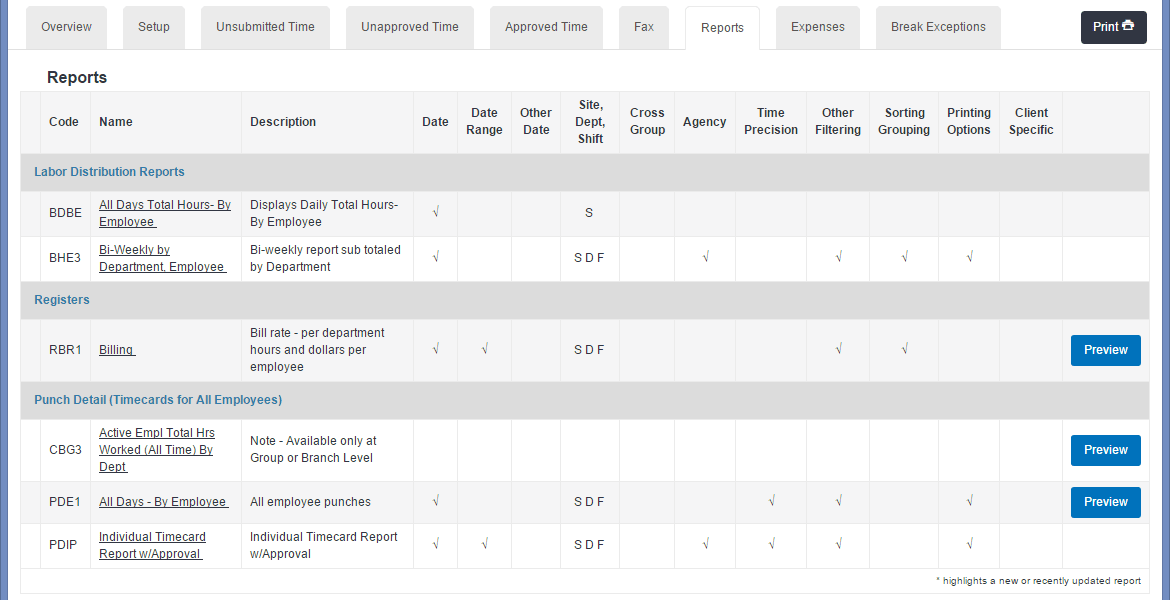
To run a report, follow the steps in Running a Report in BTE.
Was this helpful?