Setup Tab
Overview
The Setup tab allows an administrator access to view and manage the status of clients within a group or branch.
Steps
Some configurations require manual activation of clients.
- To activate a client within the branch, open the Setup tab and select Pending.
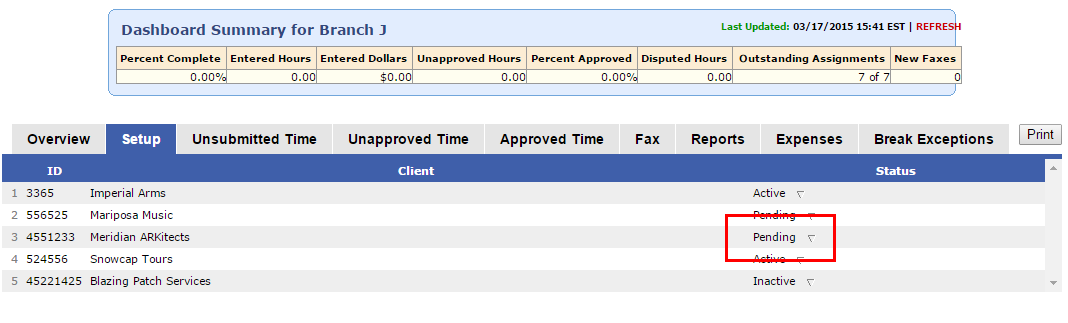
- In the Update Status window that appears, change the Pending status to Active and then click Update.
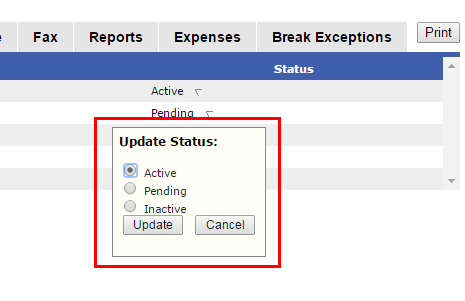
The client status will now show as Active on the dashboard.
Statuses
- Active clients are marked as Active.
- Disabled clients are marked as Inactive.
- Pending clients have not yet been activated and are marked as Pending.
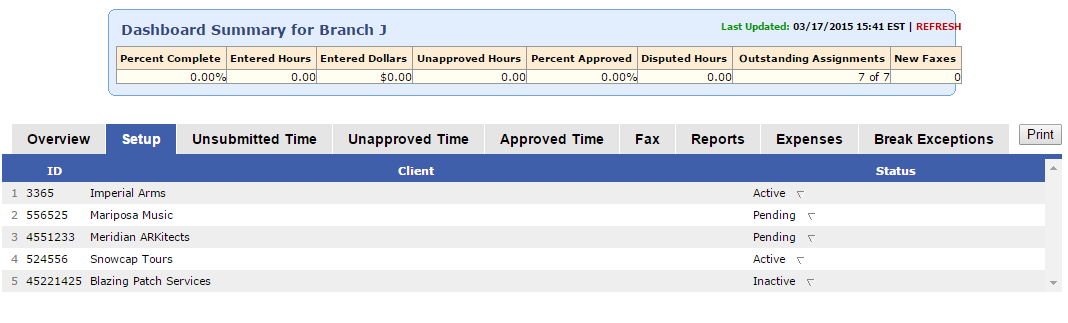
Was this helpful?