Rejecting Timesheets
Approvers must authorize that the time recorded for employees for a period is accurate. If time entered is incorrect and you do not want to approve it, you can reject the timesheet. Rejecting the timesheet will send it back to the original submitter to be corrected and submitted again.
The following options only apply if your time approval screen includes the Reject icon.![]()
- On the line of the timesheet you need to reject, click the Reject icon.
- Enter the reason for the rejection in the pop-up comment field. This field is required and the candidate will be able to see your comment from their side.
- Click Return Timesheet.
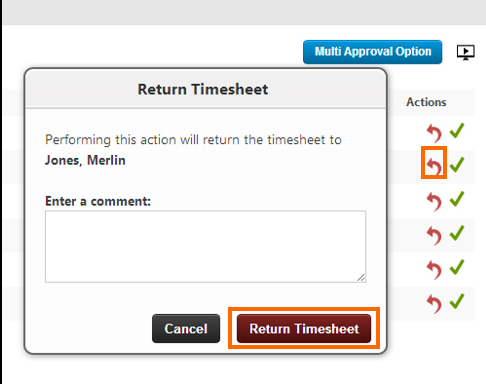
You can't immediately approve the timesheet or make changes to your comments after clicking Return Timesheet.
The timesheet is then returned to the submitter to correct and resubmit. The submitter will also receive an email notifying them that the timesheet was rejected and prompting them to take action. These emails send automatically, and cannot be disabled.
Rejections will also appear on the timesheet in the Time Management Console (TMC) as a Timesheet Comment.
See Approving Time to learn how to approve a timesheet.