Updating How States are Parsed Into Bullhorn
Parsing a Candidate into Bullhorn sets the state value to be abbreviated or the full word based on your field mappings.
- If the edit type for the state field is set to picker:text:state, the state name will be displayed in full.
- If the edit type for the state field is set to State - Drop Down or State - Mini Picker, the state abbreviation will display.
Updating the Field Mapping
This will only affect candidates being parsed in after the setting is changed. It does not update existing records. If you are on Team Edition, please contact Bullhorn Support to update this setting.
- Go to Menu > Admin > Field Mappings and expand the Candidate entity.
- Find the state field and click on the blue hyperlinked text to open the edit screen.
- Expand the Edit Type drop down and choose an edit type.
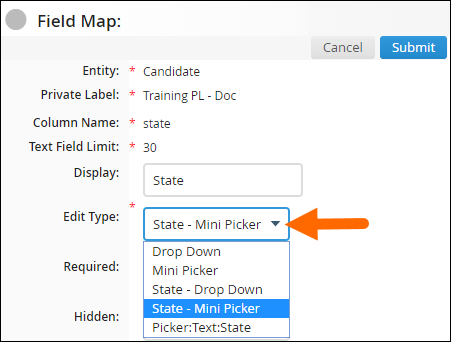
- Save your changes.
- You may need to log out and log back in before seeing your changes take effect.
Was this helpful?