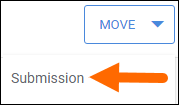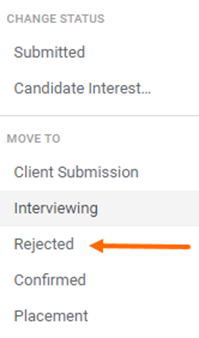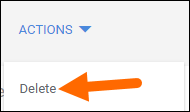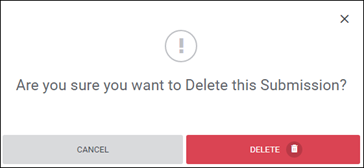| Editions Available: All Editions | Audience: |
Managing Web Responses
This article describes the options available for managing web responses and outlines how to perform them.
Web Response Options
Convert a Web Response to a Submission
Do this when the candidate is a strong fit and is advancing further into the hiring process:
- Open your Job and select the Submissions Tab.
- S-Release: Open your Job and select the Activity Tab.
- Expand Web Responses and select the check box to the left of the candidate's name.
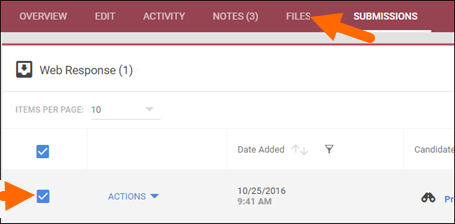
- From the Move drop down, select Submission.
- Fill in any Comments, indicate who to notify, and select if you'd like to edit the submission.
- Click Move.
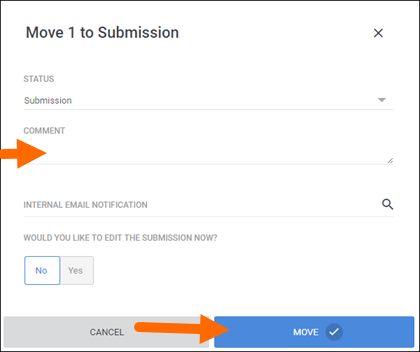
The candidate is removed from the Web Responses list and appears as a submission on the Job.
Rejecting a Web Response
Rejecting the web response stores the record and indicates the candidate will not advance in the hiring process. Rejected web responses are data points for reporting which act as triggers for automated candidate engagement. To reject a web response:
- Open your Job and select the Submissions Tab.
- S-Release: Open your Job and select the Activity Tab.
- Expand Web Responses and select the check box to the left of the candidate's name.
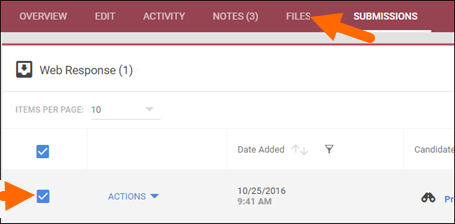
- From the Move drop down, select Rejected.
- Fill in any Comments.
- Click Move.
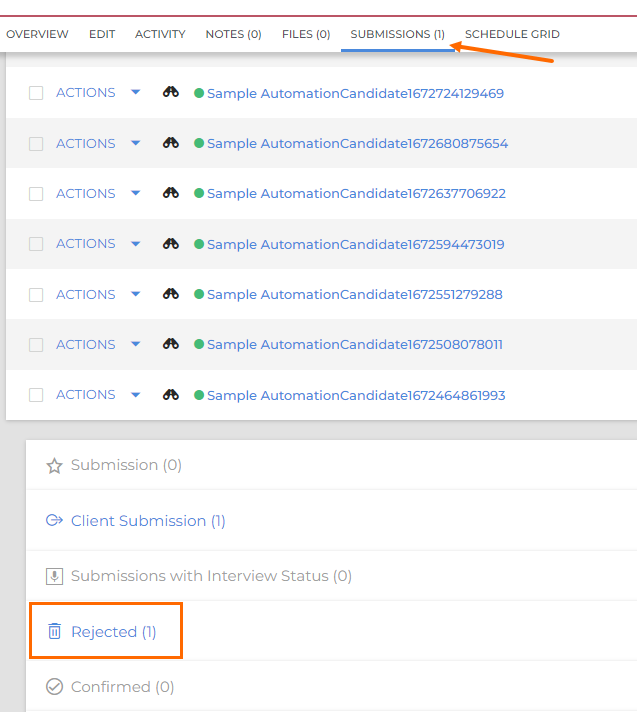
The web response is removed from the Web Responses list and appears under Rejected bucket on the Submission Tab.
Deleting a Web Response
Deleting the web response eliminates the record altogether. Deleting a web response doesn't alter or delete the candidate record. Do the following:
- From the Job, select the Submissions Tab.
- S-Release: From the Job, select the Activity Tab.
- Expand Web Responses and select the check box to the left of the candidate's name.
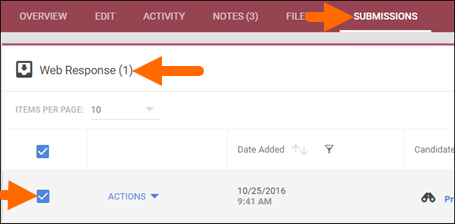
- From the Actions drop-down, select Delete.
- Confirm that you want to Delete.
If the Web Response is deleted and not present in any submission stage, the candidate record remains active.
Existing Candidate Applications
When an existing candidate applies to a published job, Bullhorn creates a web response but doesn't automatically overwrite the existing candidate record. Bullhorn adds the new resume to the candidate record as a file attachment. This prevents any existing candidate data from being inadvertently overwritten. Once the new resume is reviewed, use the Automatic Resume Parser to most efficiently update the candidate record.