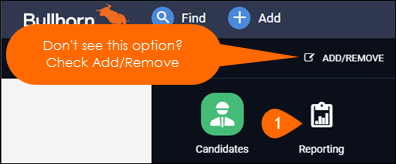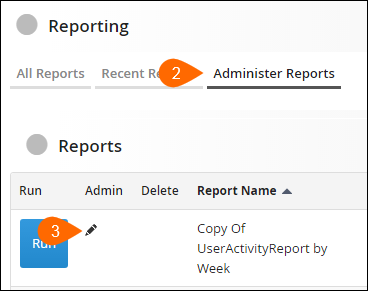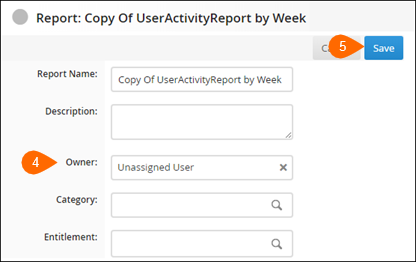| Editions Available: All Editions | Audience: |
Changing the Owner of a Standard Report
By default, all standard reports are owned by the Unassigned user account. You can change the owner to a specific person, giving them access to edit and delete the report.
Changing the Owner of a Standard Report
Was this helpful?