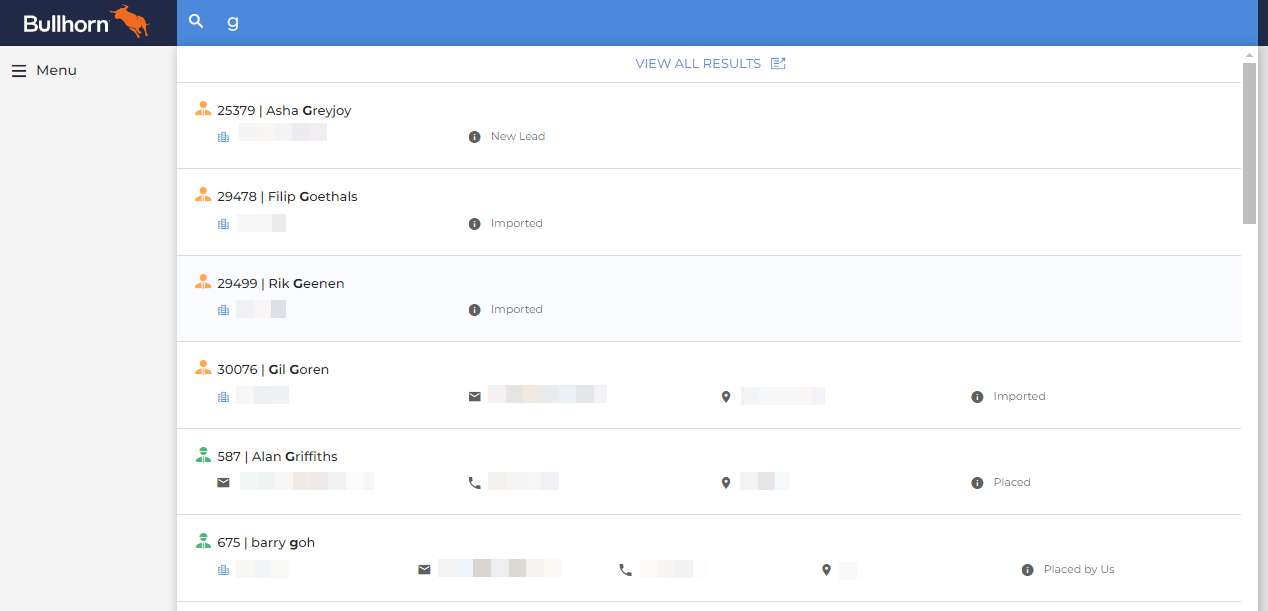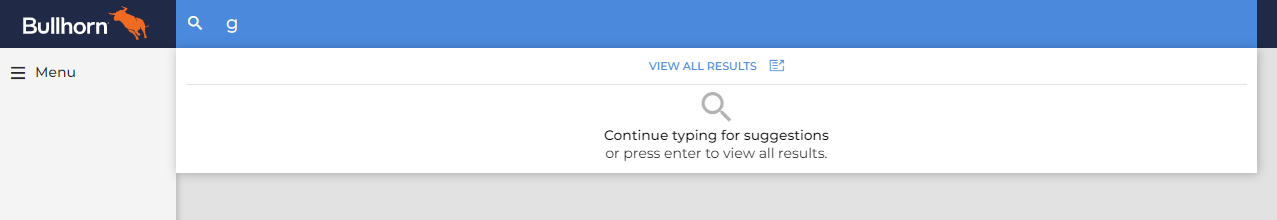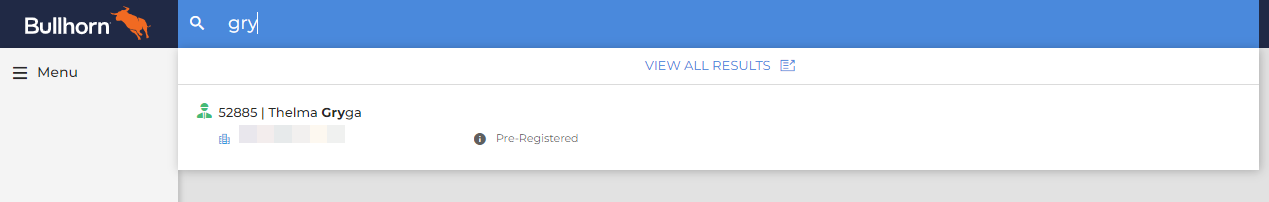Find Efficiency
Find Efficiency is a feature that can improve search performance when using the Find feature in Bullhorn. Find Efficiency is the recommended way to configure your Bullhorn ATS. This feature will be enabled for all clients over time.
How it Works
Find allows you to search for specific records in Bullhorn. By default, Bullhorn will automatically begin searching as soon as you type a single character, and will reinitiate the search with every character typed.
With Find Efficiency, Find becomes even more powerful and efficient. Bullhorn will initiate the search once you have entered at least three characters, and will also give you more time to finish typing your query before running the search. In larger databases, this improves performance by reducing the total number of concurrent searches being run.
Before Enabling Find Efficiency
One character inserted will begin the search:
After Enabling Find Efficiency
Fewer than three characters will not begin the search:
A minimum of three characters will begin the search:
Using Find with Find Efficiency
In systems with Find Efficiency enabled, if you enter fewer than three characters into Find, the results window will display “Continue typing for suggestions or press enter to view all results”. You can type additional characters or press Enter to proceed with the search.