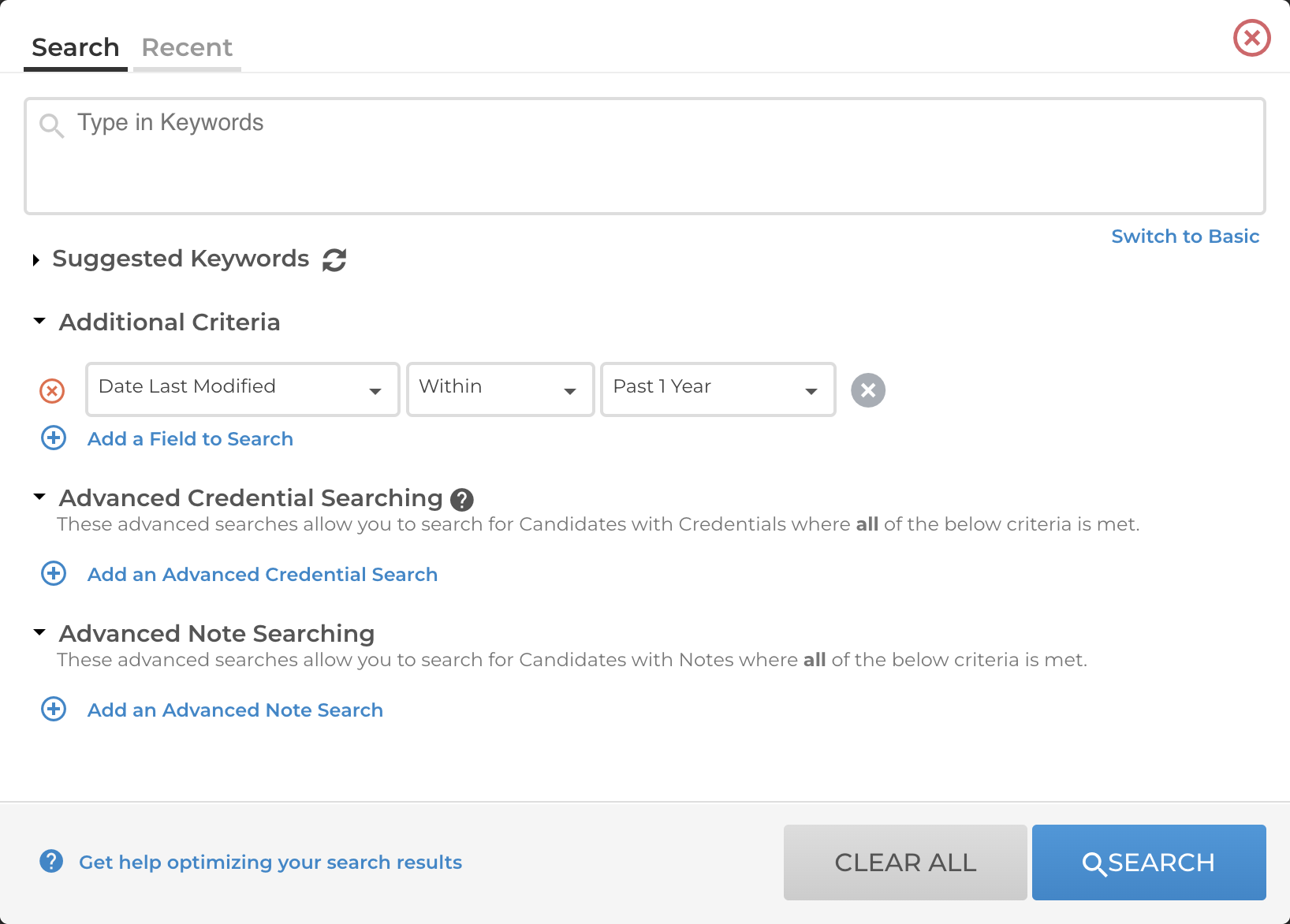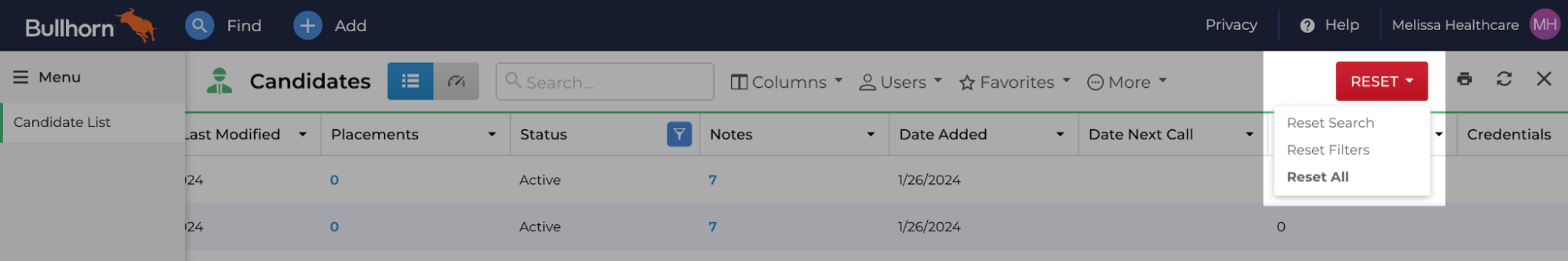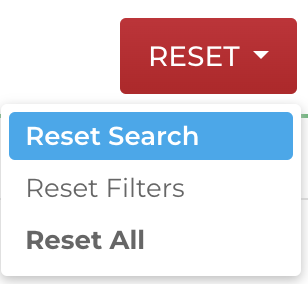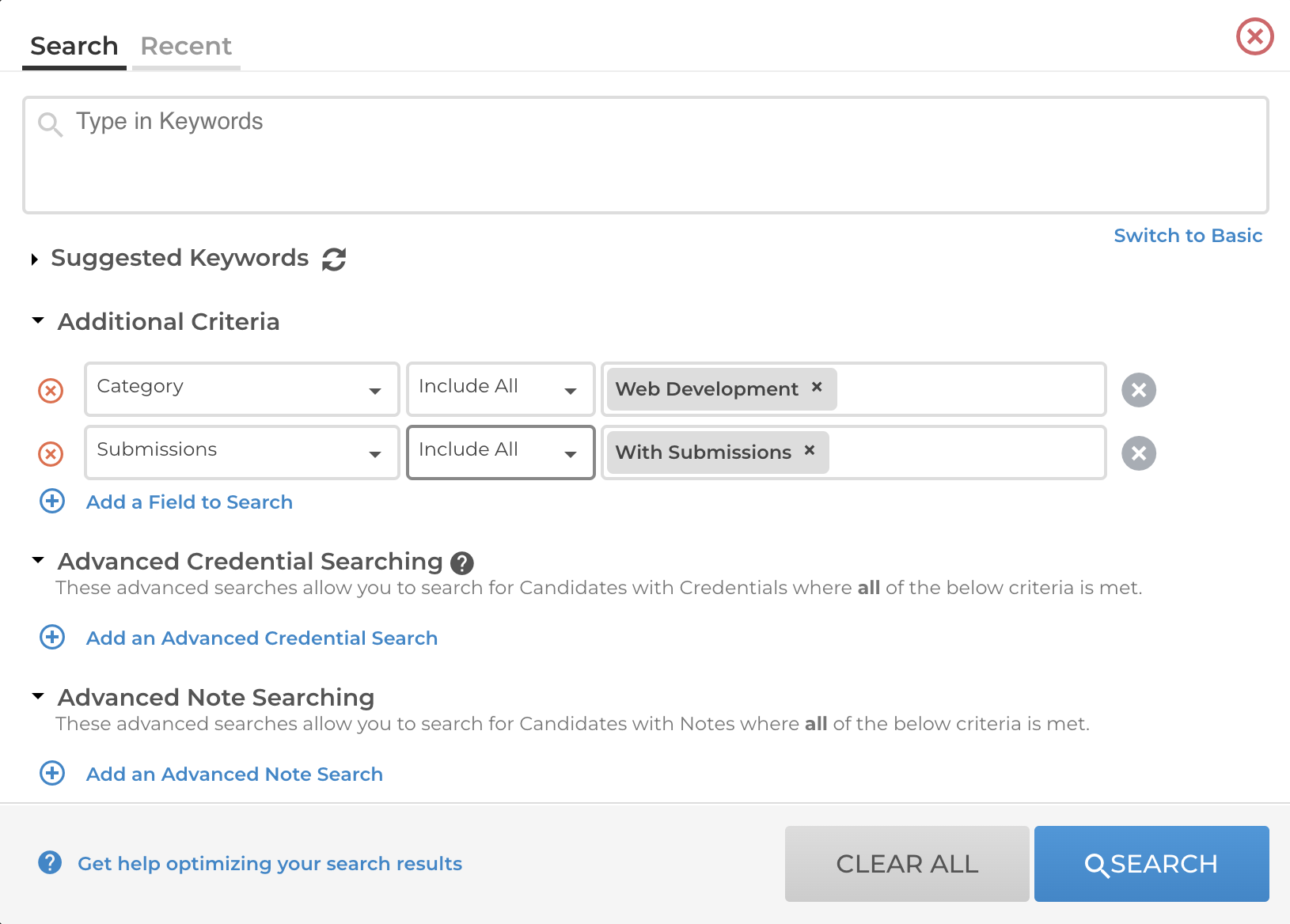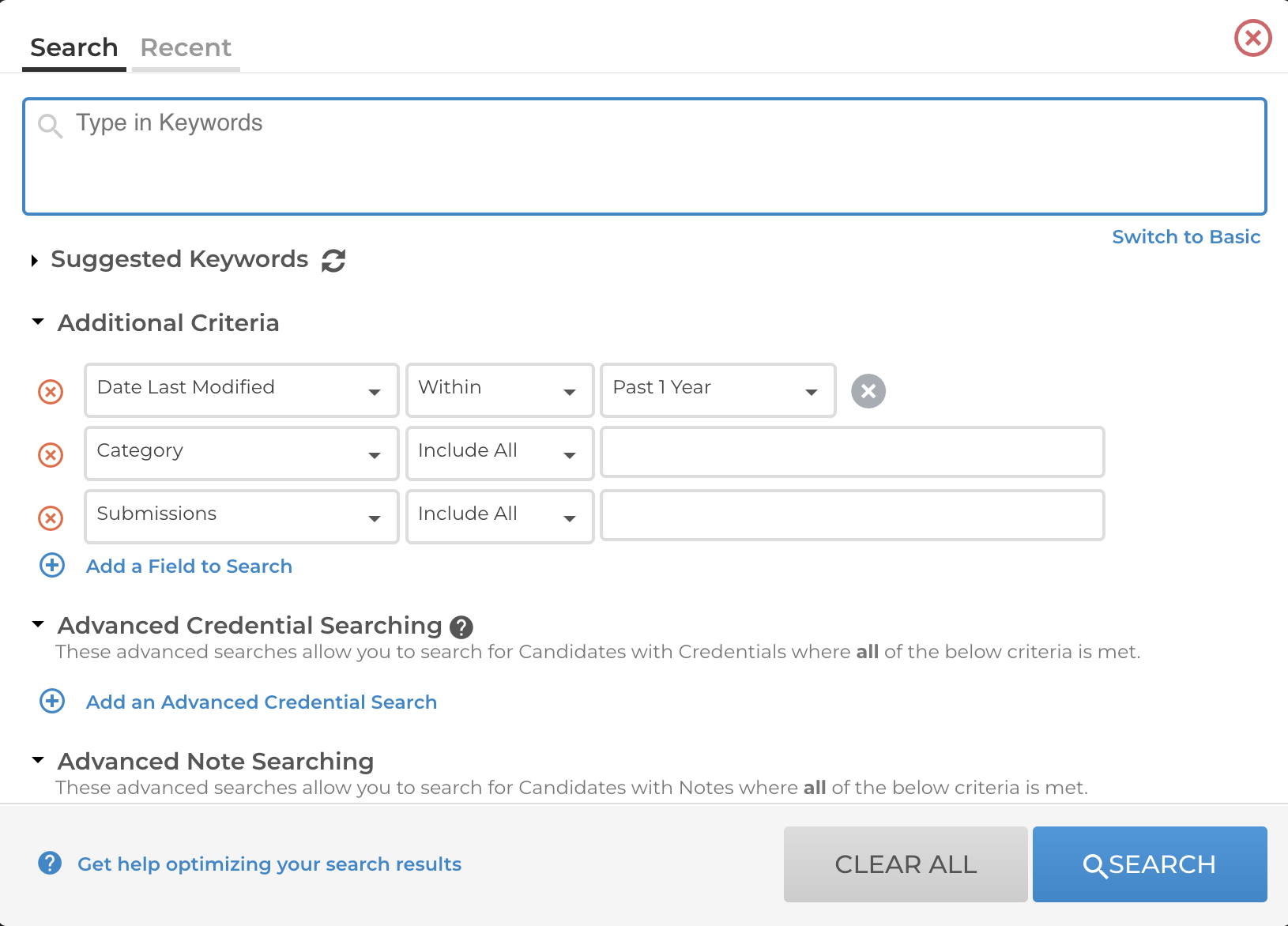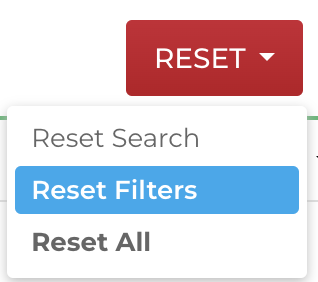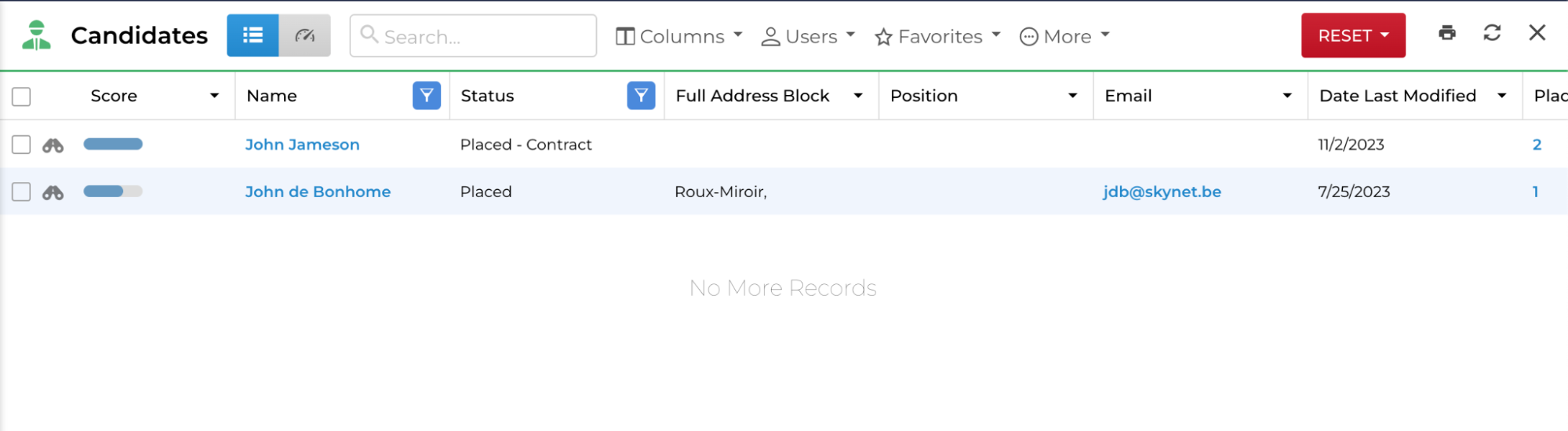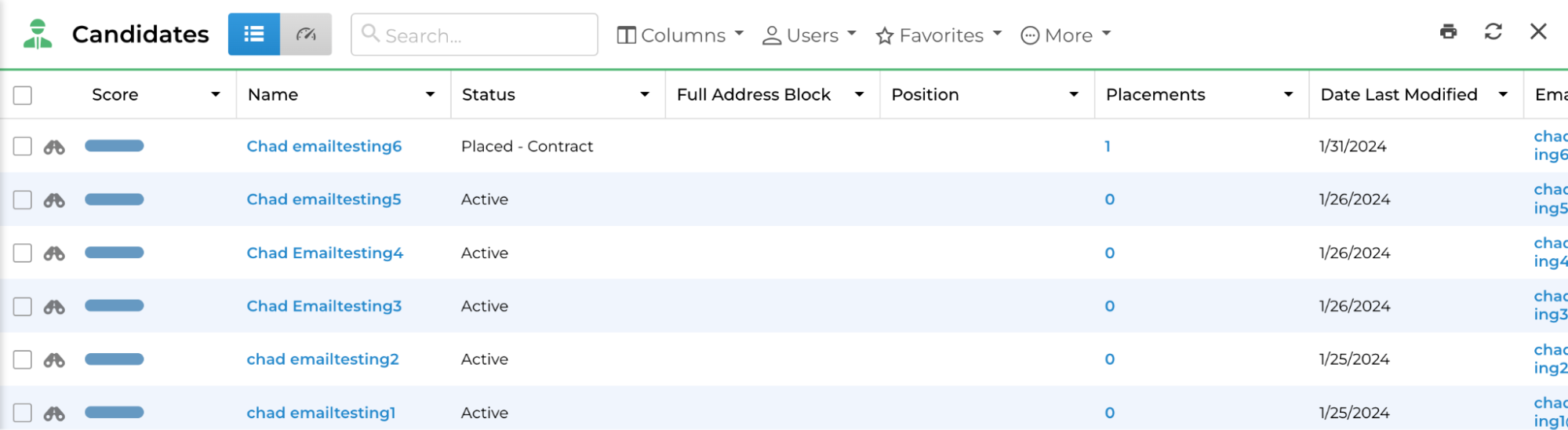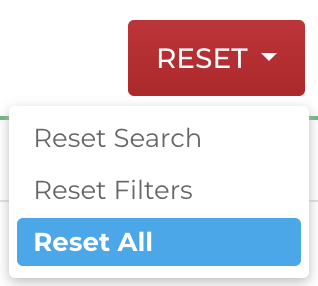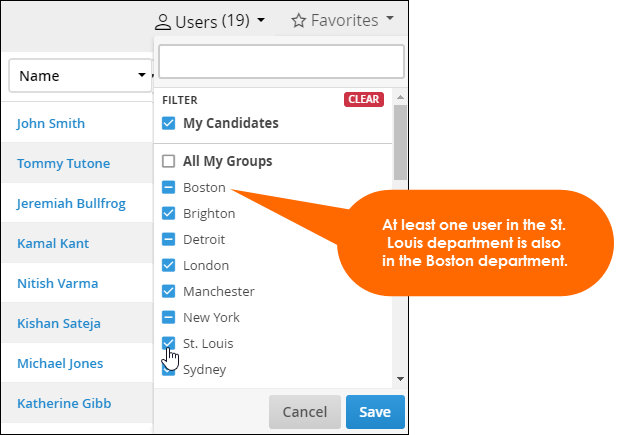Search Efficiency
In an ongoing set of efforts to improve the user experience and deliver better performance, Bullhorn has introduced a feature that speeds up record list load and returns more relevant results. This article covers the changes you’ll see in your search functionality when this feature is enabled.
Video Walkthrough: Search Changes
Search Efficiency is an optional feature. To enable it, please contact Bullhorn Support.
Default Entity List Loading
Upon loading any entity list, if a saved/favorite search is not already applied, you’ll only see results for records modified within the past 12 months. The Date Last Modified filter is auto-added and populated in the search modal. This helps you to access the most relevant and recent information quickly and greatly improves performance.
To search for entity records modified more than 12 months ago, simply navigate to the search window, add additional criteria, and select the X icon ( ) to the left of the Date Last Modified Within Past 1 Year criteria before running the search.
) to the left of the Date Last Modified Within Past 1 Year criteria before running the search.
This feature is applied to the following entity lists:
- Leads
- Opportunities
- Candidates
- Contacts
- Companies
- Submissions
- Jobs
- Placements
Note: This does not affect existing saved and favorite searches. Any existing saved and favorite searches will not have date criteria imposed, ensuring that your preferred/saved search criteria remains intact.
RESET Button
The CLEAR button has been replaced with the new RESET button when a search and/or list filter is applied. This change aims to provide a clearer indication of the action being taken and to reset/reapply the Date Last Modified search criteria for the list.
Reset Search
This will reset all search criteria applied within the search modal except for the Date Last Modified field. If you previously removed the Date Last Modified criteria, it will return after this selection.
Before selecting Reset Search with Date Last Modified manually removed:
After selecting Reset Search:
Reset Filters
This option resets any list column filters that are applied. If you previously removed the Date Last Modified criteria, it will remain removed with this selection.
Before selecting Reset Filter with Date Last Modified manually removed:
After selecting Reset Filter:
Reset All
This option brings the list back to its initial load state with the Date Last Modified search criteria applied. If you previously removed the Date Last Modified criteria, it will return with this selection.
Date Last Modified Criteria
The following actions on a candidate record count as a modification. Any of these actions taken within the past 12 months will trigger the record to appear within the default search with the Date Last Modified filter applied:
- Adding a new record
- Adding a note to the record
- Modifying fields for a record (name, address, custom fields, etc)
- Modifying an associated submission record
- Adding or modifying associated Categories, Skills, or Specialities
- Parsing an updated resume
FAQs
When I filter a list by department, why are other departments automatically selected?
Other departments are automatically selected via the Users drop-down because users can be associated with more than one department. Automatically selected departments are indicated by one of the following:
-
A minus sign (-): At least one user in the department also exists within the department that you manually selected.
-
A check mark (
 ): All of the users in the department also exist within the department that you manually selected.
): All of the users in the department also exist within the department that you manually selected.
Example: If Bob's primary department is St. Louis but he is also a member of the Boston department, then when you select St. Louis, a minus sign (or a check mark) will appear to the left of the Boston department.