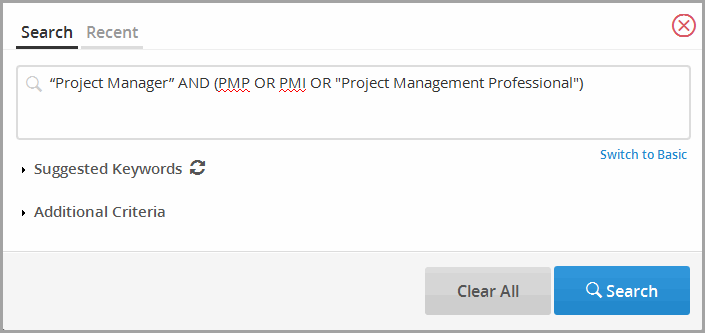| Editions Available: All Editions | Audience: |
Understanding Boolean Logic
Boolean logic is a search method that uses "operators" to help you refine and narrow your search results. Operators are simple words and symbols that change how the keywords are being searched, similar to how mathematical symbols change how you would calculate an equation.
In Bullhorn, you can use Boolean logic in your searching to get more precise results, enabling you to spend less time sifting through "false positives" or candidates that do not met the job requirements.
|
Operator |
Explanation |
|---|---|
| AND |
|
| OR |
|
| AND NOT |
|
| " " |
|
| * |
|
| ( ) |
|
Tips
- List any required terms using AND to separate them.
- Example: "Accounting Assistant" AND "accounts payable"
- Example: Developer AND Java
- Use OR to separate keywords with potential variations, when listing similar skills, and for keywords that are not mandatory.
- Example: Taleo OR iManage
- Example: J2ee OR "Java 2 Enterprise Edition"
- Do you need to use both AND and OR in you search string? If yes, use parentheses to group all the OR keywords together.
- Example: Developer AND (java OR spring OR html)
- Example: "Accounting Assistant" AND ("accounts payable" OR AP)
- List phrases within quotation marks.
- Example: "Java 2 Enterprise Edition"
- Example: "Executive Assistant"
- Are there any keywords that could have various endings? If so, use the * at the end of the keyword root.
- Example: Manag*
- Example: Admin*
- After searching with your string and reviewing the results, are there any “false positives?” If so, edit your search using the NOT operator to omit those candidates from your results.
- Example: Epic AND Analyst NOT trainer
- Example: Support NOT Engineer
Was this helpful?