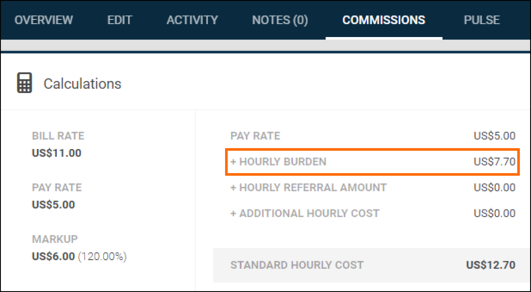| Editions Available: Corporate;Enterprise | Audience: |
Understanding Burden Rates
Overview
Burden rates are the extra costs per hour involved in paying a candidate. Typically, they do not apply to permanent positions. Burden rates include, but are not limited to:
- Payroll taxes
- Healthcare
- Retirement/pension costs
- Workers comp costs
- Life/AD&D insurance
You can determine custom burden rate percentages for each employee type that you have in your database (i.e. W2, W4, Temp to Hire). Custom burden rates are set up and maintained by Bullhorn Support. Rates associated with a placement can be found within the Commissions tab on Placement records.
If you don't set up custom burden rates with Bullhorn Support, the system will use the default burden rates.
Default Burden Rates
The default burden rate calculations are listed below. If you have any custom burden rates set up in your system, the system will not use any of the below default calculations.
- W4 or W2: burden = payRate * 0.14 + worker’s comp
- This means that a placement with an employee type of W4 or W2 will have a 14% burden rate plus any additional fees as denoted by the worker's comp applied to the pay rate.
- Employee: burden = payRate * 0.14 + 7 + worker’s comp
Requesting Custom Burden Rates
Please contact Bullhorn Support if you would like to set up custom burden rates. Our support team will need the following information:
- Employee Type: The name of the employee type, for example, W4. This must exist in your employeeType field within Field Mappings.
- Custom Burden Rate %: The burden percentage that you would like to apply. For example, 15%.
- Additional Amounts: Any additional amounts associated with the burden rate. For example, $8.