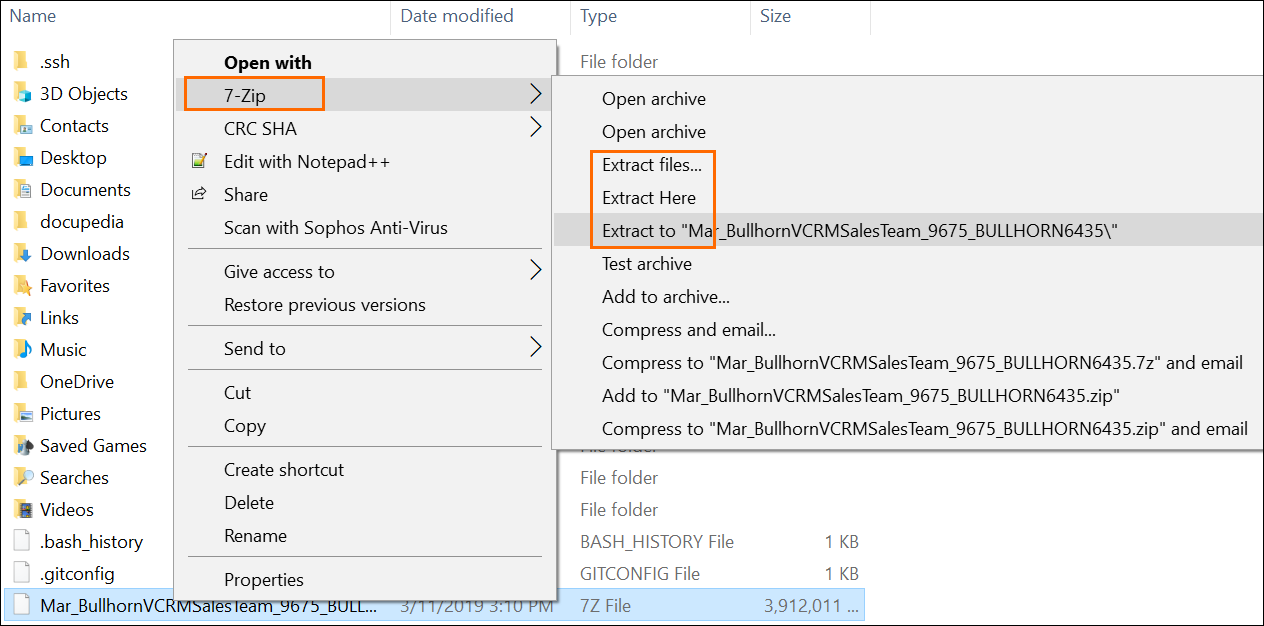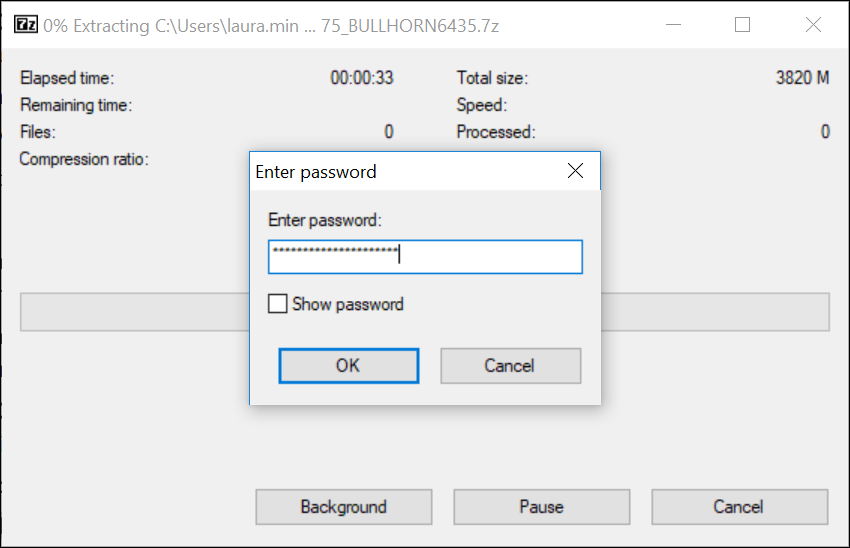| Editions Available: All Editions | Audience: |
Viewing Your Data Backup
Overview
Bullhorn data backups are your data processed into a collection of compressed, protected files using 7-Zip. While you can use any industry standard tool to extract the files, the steps here will use 7-Zip, and the files will have an extension of .7z. If you need a data backup, see Requesting a Data Backup.
Extracting the Files
Once you've received your data backup, you need to extract the files. The following steps are written for Windows users with 7-Zip. Mac users can unzip the file by double-clicking without the need for additional software.
- Download the free 7-Zip tool here: https://www.7-zip.org/download.html
- Extract the files from the database password protected compressed file:
Once extracted, you'll see individual folders stored on the server for all files by month or month and day, depending on the file type, along with a folder for the database backup. Here are some examples of what it may look like:
- "backup_id####_pUserFiles_UserWorkFiles_PLID_2023.07" (stored by month)
- "backup_id####_pUserFiles_UserAttachments_ClientCorporationFiles_PLID_2023.08" (stored by month)
- "Aug_CorpName_corpID_BULLHORNXXXX" (month the backup has been run followed by corp name as per Admin, corpID and databaseID)
Restoring SQL Server Native Backups
Restoring your SQL server requires someone on your end with SQL experience to create the master key, certificate, and run the process. Bullhorn databases are in SQL 2022, so this version or newer are needed to restore the backup as of August 2025.
Bullhorn Support can assist with accessing data backups but cannot help map restored data. A database administrator or web developer is the best resource for data or SQL-related questions.
Field Map Schema - Core Entities
For more information about the field mapping schema refer to the following Core Entities spreadsheet.
This spreadsheet presents the relationship between the schema for backups provided by Bullhorn and the field mappings visible inside the application.
For restore example scripts, see the SQL Server Restore Example Scripts document.