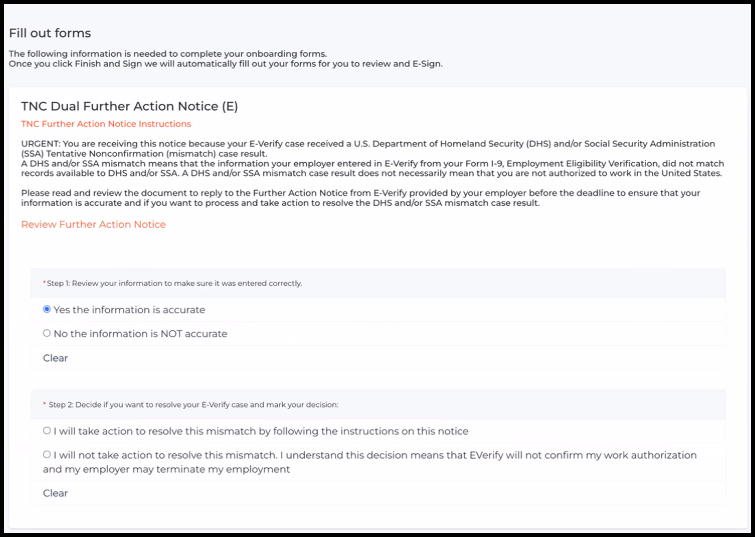Further Action Notice Functionality
Handling employment eligibility verification is a crucial and time-sensitive process, especially when candidates receive a Tentative Nonconfirmation (TNC) from E-Verify![]() An online system that confirms the eligibility of an Employee to work in the United States. The process compares information entered by an employer from an employee’s Form I-9, Employment Eligibility Verification, to records available to the U.S. Department of Homeland Security and the Social Security Administration to confirm employment eligibility.. A TNC indicates that the information submitted on a candidate’s I-9
An online system that confirms the eligibility of an Employee to work in the United States. The process compares information entered by an employer from an employee’s Form I-9, Employment Eligibility Verification, to records available to the U.S. Department of Homeland Security and the Social Security Administration to confirm employment eligibility.. A TNC indicates that the information submitted on a candidate’s I-9![]() Form I-9 to verify the identity and employment authorization of individuals hired for employment in the United States. does not match records from the Department of Homeland Security (DHS) and/or Social Security Administration (SSA). Addressing TNCs promptly is essential to maintaining compliance and avoiding disruptions to placements.
Form I-9 to verify the identity and employment authorization of individuals hired for employment in the United States. does not match records from the Department of Homeland Security (DHS) and/or Social Security Administration (SSA). Addressing TNCs promptly is essential to maintaining compliance and avoiding disruptions to placements.
Talent Platform provides a streamlined solution for managing the Further Action Notice (FAN) process directly within the platform, ensuring compliance, reducing risk, and improving the experience for both admins and candidates.
This process only works for clients using AbleVerfiy and is not intended for use with Crimcheck.
Prerequisites
Before using the Further Action Notice feature, ensure the following are set up:
-
MOU for AbleVerify: A signed Memorandum of Understanding (MOU)
 An agreement signed by the client to authorize actions; in the case of Onboarding, it is likely an MOU authorizing Bullhorn as an employer agent of E-Verify on behalf of your company. is required to use AbleVerify.
An agreement signed by the client to authorize actions; in the case of Onboarding, it is likely an MOU authorizing Bullhorn as an employer agent of E-Verify on behalf of your company. is required to use AbleVerify. -
Required Blueprints: The following Bullhorn Automation Blueprints must be configured:
-
TNC DHS Further Action Notice (E)
-
TNC DHS Further Action Notice (S)
-
TNC Dual Further Action Notice (E)
-
TNC Dual Further Action Notice (S)
-
TNC SSA Further Action Notice (E)
-
TNC SSA Further Action Notice (S)
-
This setup ensures that the necessary components are in place for processing Tentative Nonconfirmation (TNC) notices effectively.
Managing Compliance with FAN Functionality
The TNC process requires specific actions within designated time frames to ensure compliance with employment eligibility regulations. Talent Platform simplifies these requirements by providing:
-
Timely Candidate Notification: Ensuring candidates are informed promptly when a TNC is issued.
-
Clear Next Steps: Providing candidates with the ability to take action directly within the platform.
-
Centralized Documentation: Maintaining detailed records of all actions taken for easy tracking and audit purposes.
By managing the TNC process efficiently, organizations can minimize placement disruptions and maintain compliance with federal requirements.
Initial Steps for Handling TNC
When a TNC occurs the requester of the E-verify case will receive a notification.
On the E-Verify Dashboard click on the Case Number for the TNC to open the slide-out.
Step 1: Download, Print, and Review
-
Under DHS and SSA TNC Further Action Notice select the language for the notice. The options are English or Spanish.
-
Click PRINT NOTICE.
Step 2: Send the Further Action Notice to Candidate
-
Click the button SEND WORKFLOW
-
The button will indicate the language selected.
-
-
Under Confirm Employee Notification, check the box indicating I have notified this employee of the TNC.
Steps for Candidate
The candidate will receive a notification of the FAN and can complete the task in the portal.
Step 1: Review the Information
-
The candidate should review the information that was submitted and select from the following options:
-
Yes the information is accurate
-
No the information is not accurate
-
Step 2: Choose to Resolve or Not
-
The candidate will decide from the following options:
Step 3: Finish and Sign
After completing steps 1 & 2 the candidate will click Finish and Sign which will submit their decision to the recruiter.
Completing FAN
After the candidate submits their choice the recruiter will receive a notification that the workflow has been completed.
-
On the E-Verify Dashboard click on the Case Number for the TNC to open the slide-out.
-
Select the option based on the candidates choice.
-
REFER CASE: Candidate selected that they will take action to resolve this mismatch by following the instructions on the notice.
-
DO NOT REFER CASE: Candidate selected that they will NOT take action to resolve this mismatch and they understand this decision means that E-verify will not confirm their work authorization and their employer may terminate their employment
-
CLOSE CASE: This option could be used for a variety of circumstances including the case being opened in error or no longer needed.
-