| Package: Recruiting(JS2) |
Adding Candidates to a Short List in Detail View

-
From the Detail View, navigate to the Action
 icon at the top of the page.
icon at the top of the page.
The Select Action dialog box is displayed.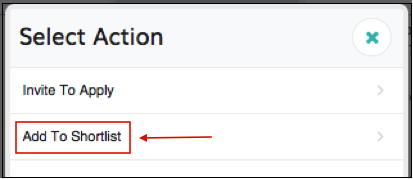
-
Select Add To Shortlist.
The Select Shortlist dialog box is displayed.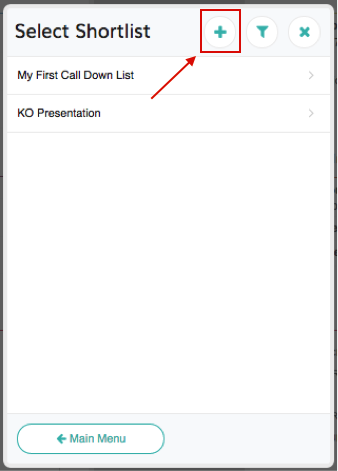
-
Choose a Short List from the list. All Candidates are added to the selected Short List.
-
If you want to add all Candidates to a new Short List, select the Add
 icon.
icon.
The Select Shortlist dialog box is displayed.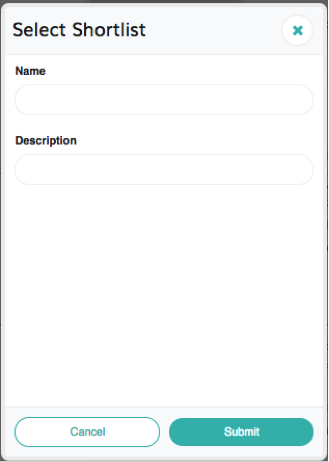
-
Enter a name for the Short List in the Name field.
-
Enter a description of the Short List in the Description field.
-
Submit the short list.
The Short List is created and all Candidates are added to it.
Was this helpful?