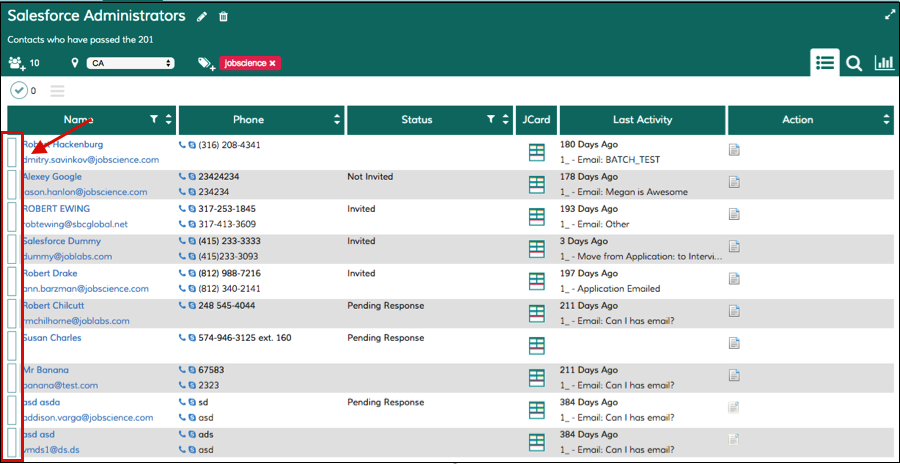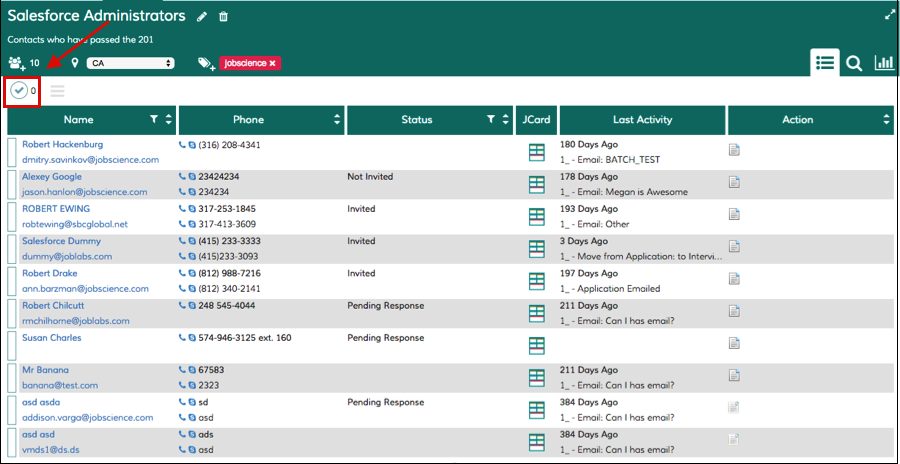| Package: Recruiting(JS2) |
Selecting Candidates in Short List View

You can select individual Candidates or all Candidates and then perform actions on them.
Selecting Candidates Individually
-
Navigate to Short Lists.
-
Pick the box to the left of the Candidate you want to select.
The box changes from empty to filled and the counter increases from '0' to '1'.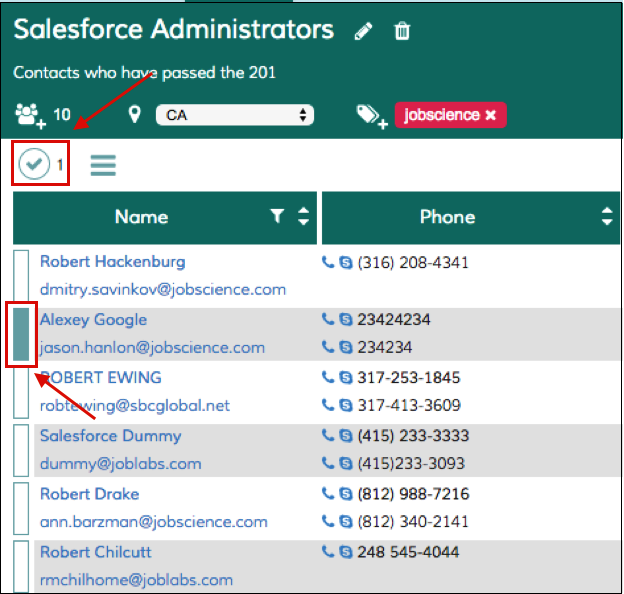
-
You can continue selecting additional Candidates.
As you do, the counter keeps track of how many Candidates you have selected.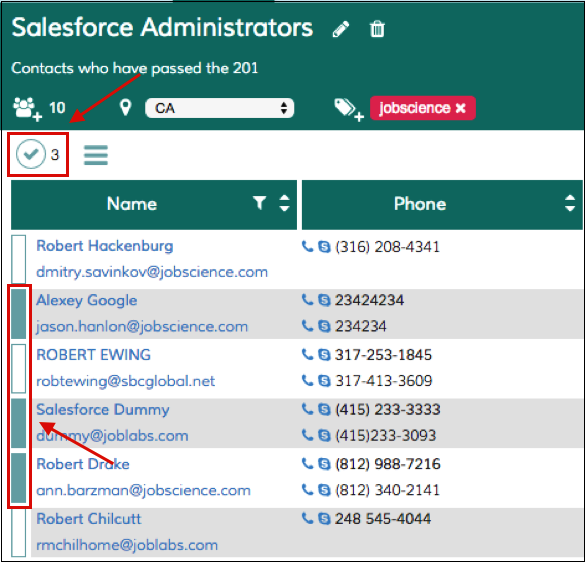
-
To deselect a Candidate, simply click the box again.
The box changes from filled to empty and the counter is decreased accordingly.
Selecting All Candidates
-
Navigate to Short Lists.
-
Select the counter above the Name column.
All Candidates are selected and the counter displays the total number of Candidates that are in the Short List.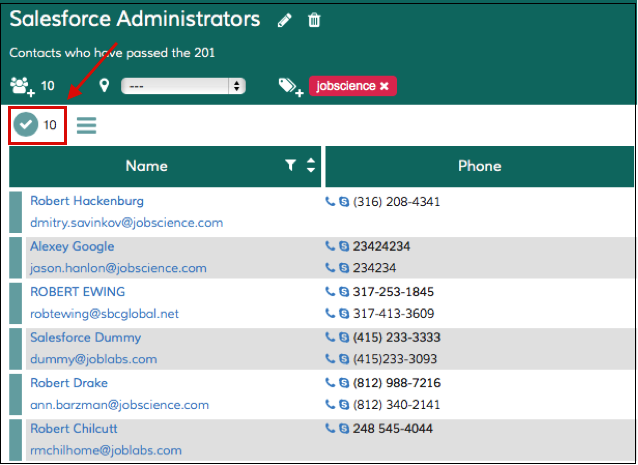
-
To deselect all Candidates, press the counter again.
The counter changes to 0& and all boxes to the left of all Candidates change from filled to empty.