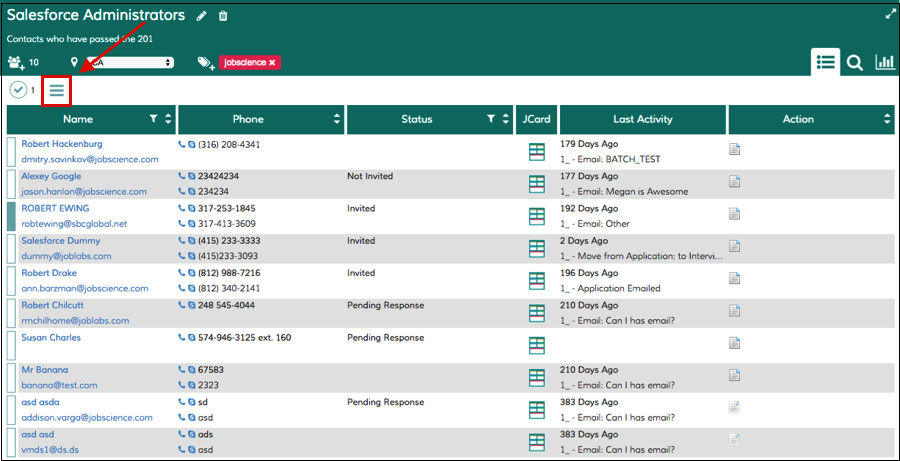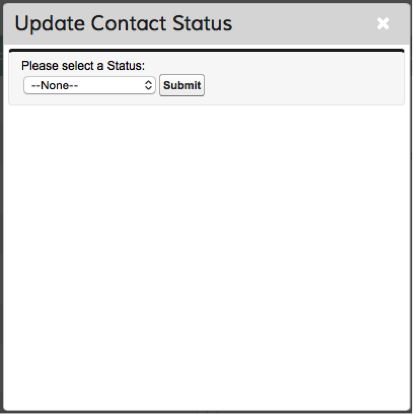| Package: Recruiting(JS2) |
Updating a Candidate's Status in Short List View

-
Navigate to Short Lists.
-
Select one or more Candidates.
-
Choose the Menu icon to the right of the counter.
A drop-down menu is displayed.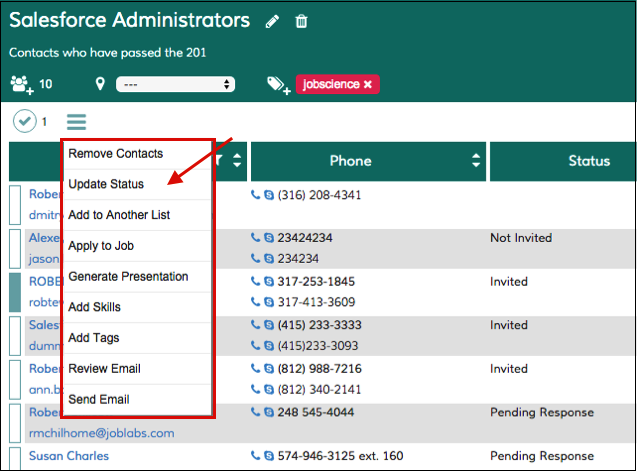
-
Select a status from the drop-down list. Possible statuses are:
-
Not Invited
-
Invited
-
Pending Response
-
Responded
-
-
Proceed to Submit.
-
Select Close.
The Candidate's status is updated in the Status column of the List View.
Was this helpful?