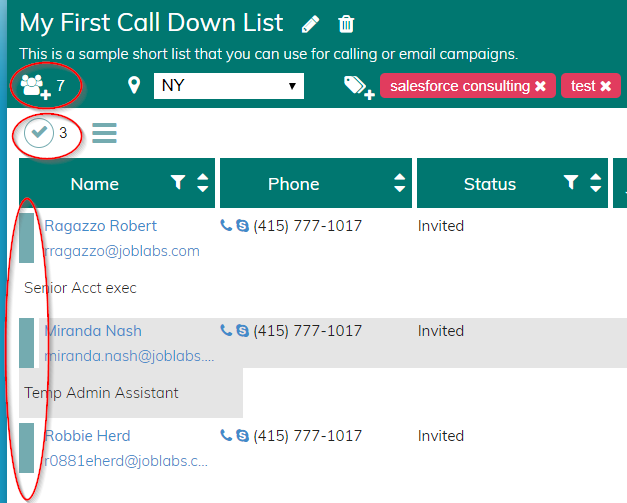| Package: Recruiting(JS2) |
Shortlist Select Record Troubles

Are you encountering troubles when selecting Contacts via a Shortlist to action? Do the Contacts differ when you sort the Shortlist? The issue is likely due to an invalid Shortlist Link Record. The steps below will help confirm and correct this root cause. Note, some steps are completed only by Users with System Admin permissions.
Database Expectations and Issue Details
When a Contact is added to a Shortlist, a Shortlist Link record is created. The Shortlist Link will have two vital pieces of information populated Who (the Contact) and What (the Shortlist).
If the Who is blank, the Shortlist becomes confused and will arbitrarily display the affected Shortlist Link record(s).
Confirm the Root Cause
There are 2 quick methods to determine if the root cause is related to the Shortlist Link record. Option #2 is best when the Shortlist has many Contacts to display.
Option 1
- Go to an affected Shortlist.
- Begin at the top of the Results pane and start selecting each row.
- Notice the Result count, listed as 3 in the below screenshot, should start with 1 and add 1 each time another row is selected.
*If the 'result' count does not start at 1 or does not add 1 each time a row is selected, the root cause has been confirmed.
Option 2
- Go to an affected Shortlist.
- Notice the total count, listed as 7 in the below screenshot.
- Select all on the Shortlist.
- Add them to another Shortlist, it'd be best to also create a new Shortlist for this testing scenario.
*If the total count on the new Shortlist does not match the existing Shortlist, the root cause has been confirmed.
Fix the Issue
Now that you have confirmed the issue to be the Shortlist Link, locating the affected Records is the next step. A few options, including Data Loader, exist to complete this task; however, the below 2 options are likely the easiest for most customers.
Option 1
- Create a Tab for the Shortlist Link Object, only a User with Admin permissions can do this.
- Create a Listview with the filter of Contact Equals Null.
- Delete any returned Records.
Option 2
- Create a Report using the Shortlist Link Object.
- Add a Filter of Contact Equals Null.
- Delete any returned Records.