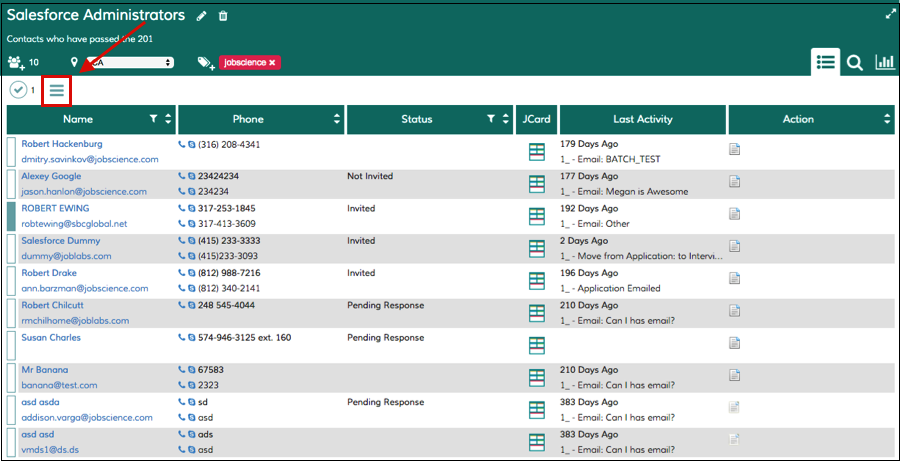| Package: Recruiting(JS2) |
Adding Skills to a Candidate in Short List View

You can add skills to one or more Candidate records in order to better define them.
Adding Skills to a Candidate
-
Navigate to Short Lists.
-
Pick one or more Candidates.
-
Select the Menu icon to the right of the counter. A drop-down menu is displayed.
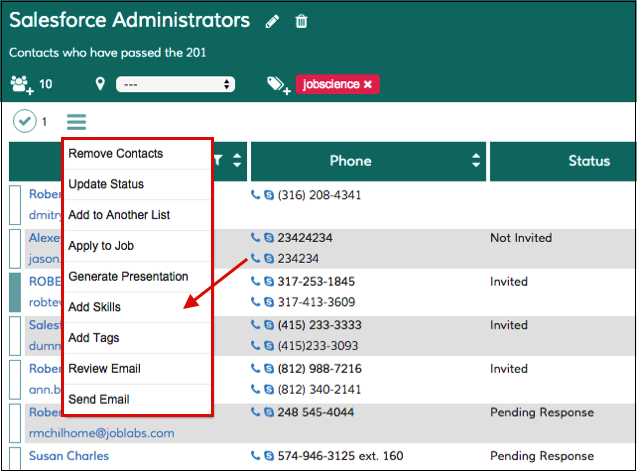
-
Choose Add Skills from the list. The Skill Manager dialog box is displayed.
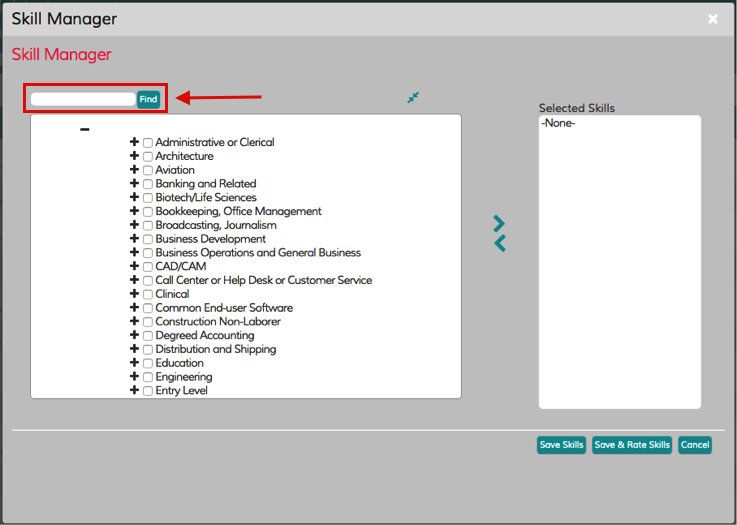
-
You can search for and select skills in two ways:
-
By using the Search box
-
Type the name of the skill in the field and then click the Find button. The search results are displayed. For example, if you type "network architecture" and then click the Find button, the following results are displayed:
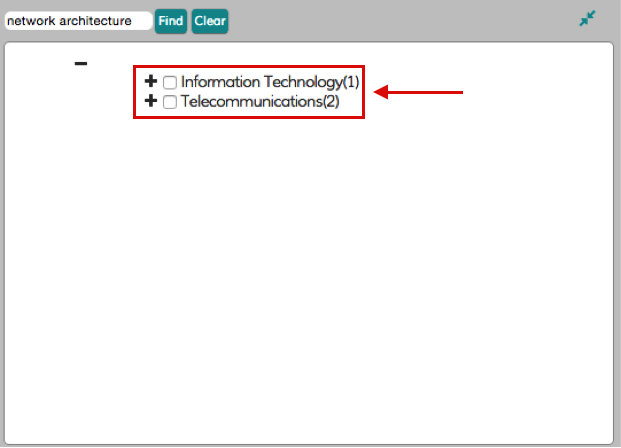
-
Skills are grouped together by topic. The number to the right of a topic displays how many matching results were found within that topic. Click the + sign to the left of a topic to view its matching results.
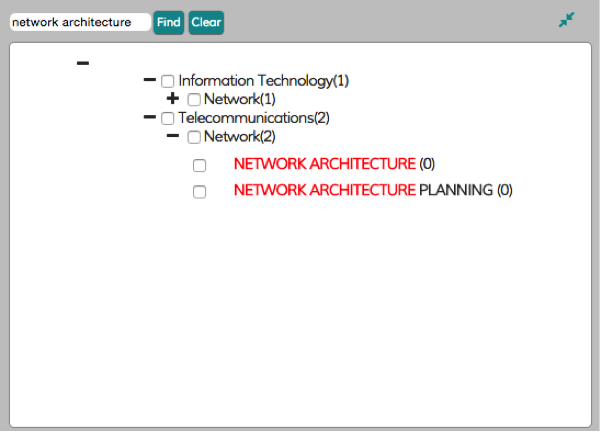
Note: Results displayed in red do not contain any topics. -
Select the check box to the left of any items that you want to add as skills for this Candidate.
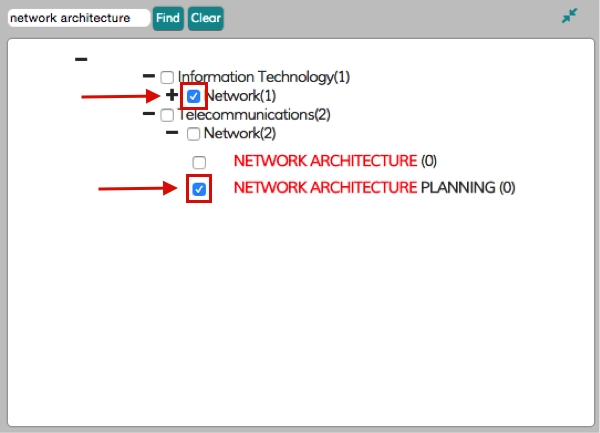
-
Continue with steps 7 below.
-
-
By manually navigating your way through the list of skills:
-
Select the Scroll icon in the upper right corner of the screen. A scroll bar displays within the list of skills.
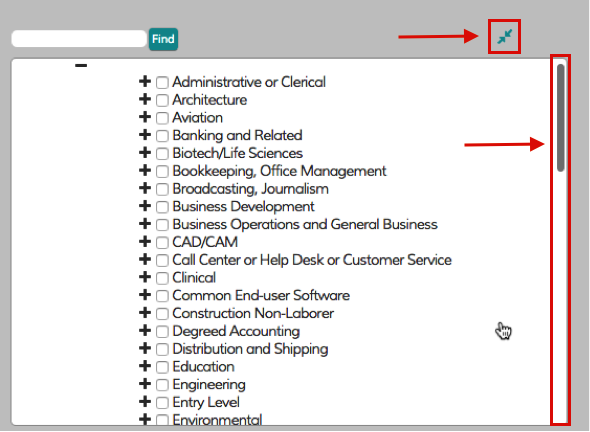
-
Scroll up and down through the list of skills.
-
Click the + sign to the left of an item to expand the list and view the items it contains. For example, if you scroll to "Engineering" and click the + sign, the list is expanded:
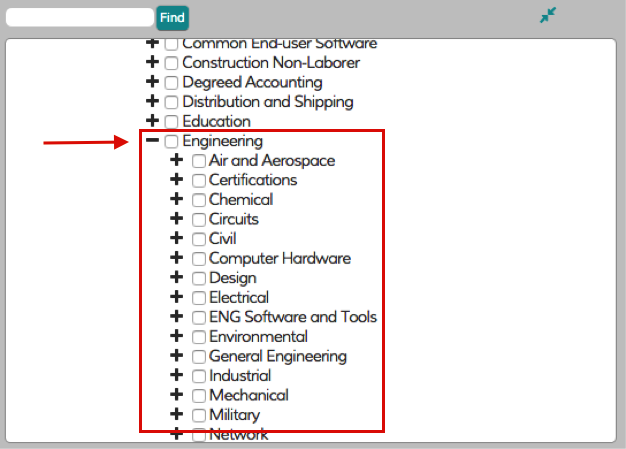
-
You can continue to expand lists by clicking the + sign to the left of an item.
-
Select the check box to the left of any items that you want to add as skills for this Candidate.
-
-
-
Once you have selected the skills you want to assign, click the
 arrow to move the selected skills to the Selected Skills box.
arrow to move the selected skills to the Selected Skills box.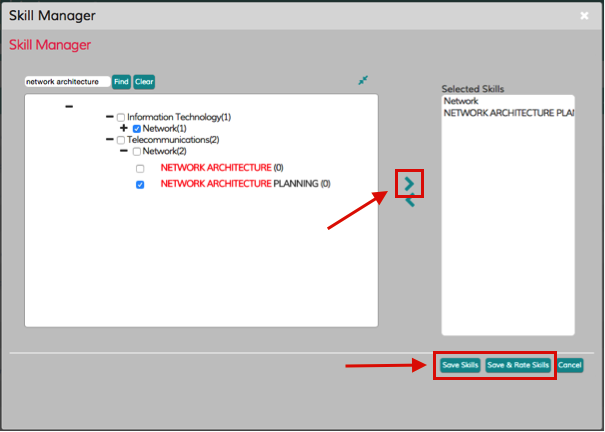
-
Select Save Skills to save the skills to the Candidate record or Save & Rate Skills to rate each skill and then save the skills to the Candidate record.