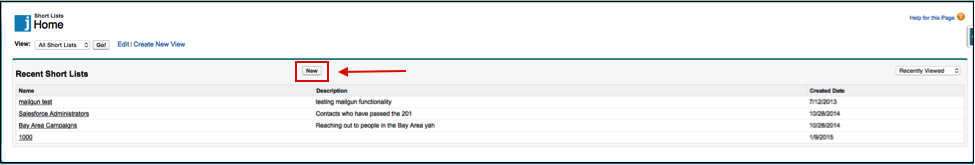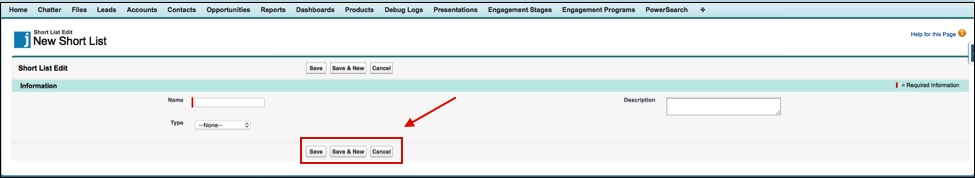| Package: Recruiting(JS2) |
Creating a Short List

-
Enter a name for the Short List in the Name field.
-
Enter a description for the Short List in the Description field.
-
Select Save to create the Short List, the Save & New button to create the Short List and then begin creating another new Short List, or the Cancel button to discard your inputs.
The Short List is created and the Short List Detail screen is displayed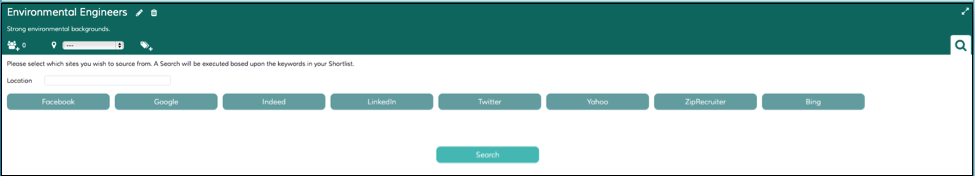
-
Once the Short List is created, you can then add Candidates, a location, and tags to the list. Each of these is discussed in the sections that follow.
-
Was this helpful?