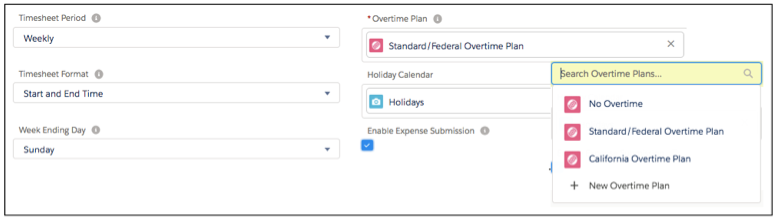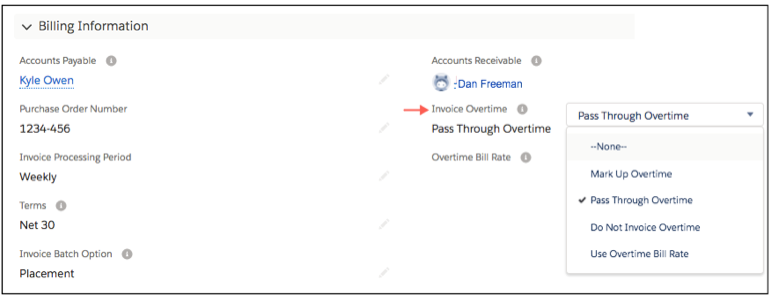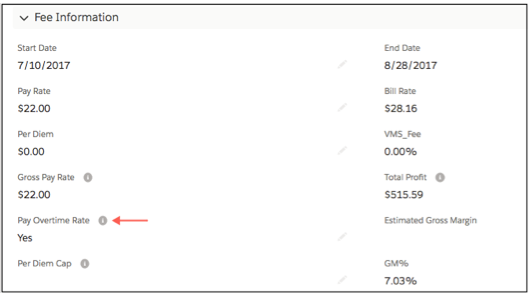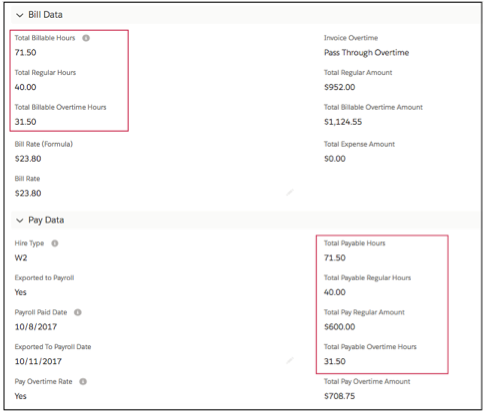| Package: TimeCards |
Overtime Management

Overtime calculations are controlled on the Placement for which the timesheet is being submitted. This section identifies the fields and field values required to manage overtime for both billable and payable hours.
Placement Overtime Plan
The Overtime Rule field on the Placement controls whether overtime is calculated for each submitted timesheet.
-
Select No Overtime if all billable hours and all payable hours should be calculated as regular time. If this option is selected, all submitted hours are calculated as straight regular time on both the client invoice, as well as any pay file or reporting.
-
Select a specific Overtime rule (other than "No Overtime") if overtime hours should be calculated for either billable hours or for payable hours. The overtime rule to select typically depends on the location or state jurisdiction where the contractor is performing the work.
Note: Please consult your Payroll team to confirm rules for Overtime rule selection.
Placement Overtime Plan Selection
Billable Overtime Hours
The option selected on the Invoice Overtime field controls how overtime is invoiced or billed to the client. As noted in the Overtime Management section, an Overtime Plan other than No Overtime must be assigned to the Placement in order to bill the client for overtime. The options for client overtime billing are as follows:
-
Mark Up Overtime bills overtime at a markup equal to Bill Rate/Pay Rate.
-
Pass Through Overtime bills overtime based on the Overtime Rule selected on the placement. This option typically bills overtime at time and half (1.5x the bill rate).
-
Do Not Invoice Overtime overrides the Overtime rule so that all submitted timesheet hours are billed at the regular bill rate. There is no time and a half billing with this option.
-
Use Overtime Bill Rate bills a specific rate for overtime hours. If this option is selected, an Overtime Bill Rate is required. For example, if Use Overtime Bill Rate is selected, with Overtime Bill Rate = $50, all overtime hours (based on the Overtime rule selected) are billed at $50 per hour. All regular hours are billed at the regular bill rate.
Invoice Overtime Hours Selection
Payable Overtime Hours
As noted in the Overtime Management section, an Overtime Plan other than No Overtime must be assigned to the Placement in order to pay the contractor for overtime hours.
-
To enable overtime pay for each submitted timesheet, select "Yes" for the Pay Overtime Rate field on the Placement.
-
Select "No" for the Pay Overtime Rate field if the worker will get paid at regular bill rate for all hours submitted.
Pay Overtime Rate Selection
Timesheet Billable and Payable Fields
The total billable and payable hours for a submitted or approved timesheet are displayed on the Timesheet Detail page.
To view billable and payable hours:
-
Open the timesheet from the Timesheet tab or from the Placement > Related > Timesheet section.
-
Click the Detail tab for the timesheet.
The billable and payable hours are displayed in their respective sections.