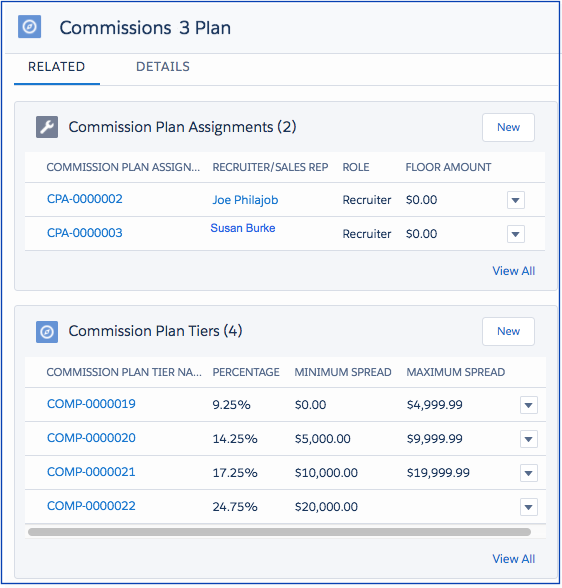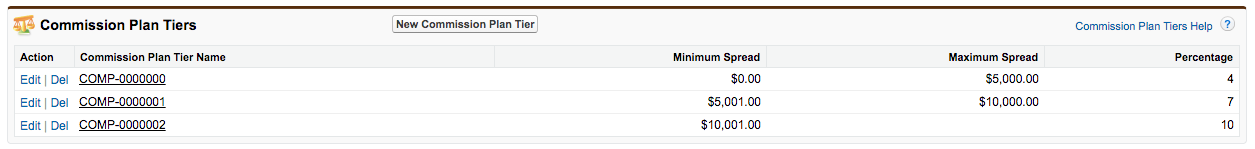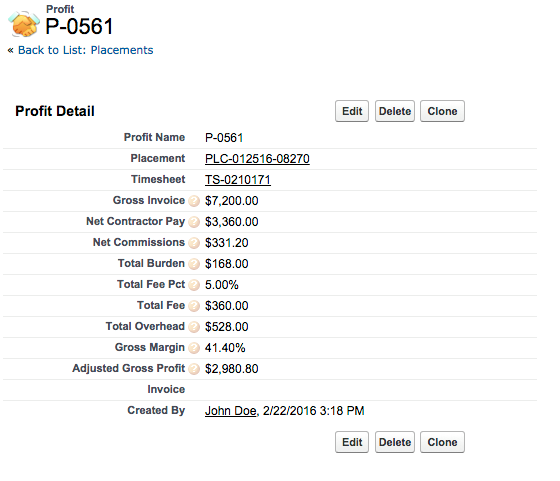| Package: TimeCards |
Back Office: Commissions & Profit Records

Overview
A Commission Plan defines the rules for paying out commissions on Placements.
Plans must be defined for each Job Order Type. Firms may do both Permanent and Temp Placement. A Plan Administrator may create different Plans for each of these or a single plan for all.
Plans may be defined for each Role defined for the placement. There can be up to six commission participants on a single placement.
Commission Assignments and Spilts
As noted above, up to six people can be awarded a commission on a placement. The commission recipients should be assigned to one of the roles below. Additionally, a "commission split" can be defined for each role. The commission split calculates the percentage of the entire commission each participant should receive.
| Role | Field Name | Percentage Field Name |
|---|---|---|
| Primary Recruiter | ts2__Filled_By__c | ts2__Filled_Pct__c |
| Secondary Recruiter | ts2__Filled_By_2__c | ts2__Filled_Pct_2__c |
| Sales Rep | ts2__Sales_Rep__c | ts2__Sales_Pct__c |
| Sales Rep 2 | ts2__Sales_Rep_2__c | ts2__Sales_Pct_2__c |
| Taken By | ts2__Taken_By__c | ts2__Taken_Pct__c |
| Taken By 2 | ts2__Taken_By_2__c | ts2__Taken_Pct_2__c |
| Note: Each role participant must be assigned to a commission plan to earn a commission from the placement. If no commission plan is assigned, no commission record is created for the participant. Plan assignments are described in the following sections. |
Commission Plan Setup
Multiple commission plans can be created for each of the Placement types and for specific participant roles on each placement.
Commission Plan Detail
The Placement Type on the Commission plan must match the type on the Actual Placement to qualify for Commissions. There are three placement type options:
Any
Temp
Perm
This enables the plan administrator to define different plans for different types of Placements. "Any" in this case is provided in case the customer does not make a distinction and wants to provide a single plan for any type of Placement.
A Role picklist on the Commission Plan provides the following entries
Any
Sales Rep
Recruiter
This enables the plan manager to provide different compensation levels for each type of potential participant.
Payout determines how many individual payments are made, to the participants, to pay off the entire commission amount that is due. Commissions for a single Placement can be paid out in a single payment, or broken up over multiple periods. In the example below, commissions are paid out in a fixed 15% over 20 weeks for permanent placements.
Tiered Plan Settings Tiered Rate Methods
Plans may include a Tiered Percentage Structure, which provides different percentages based on achieving various levels of Spread in a defined time period referred to as a "qualification period." A fixed percentage may be implemented using a single Tier or multiple Tiers.
In the example below, this plan pays out:
-
9.25% for 0-$4,999.99 of accumulated Spread,
-
14.25% for $5,000.00-$9,999.99, and
-
24.75% for anything above $10,000
Note that a fixed percentage is implemented as a single tier with $0 minimum and no maximum spread.
Commission Plans are assigned to Users. The users assigned to the plan are displayed on the Commission Plan Assignment related list on each commission plan. To add a user to a plan, click the New button and choose the user.
A given user may have multiple plans assigned. Typically, there is a plan for each type of placement and role they participate in. A user may participate in multiple roles on a single placement and therefore be paid multiple commissions.
Commission plans may be:
-
Unique to a single user
-
Tuned to a team or division
-
Shared by all users
If there is a standard plan that everyone participates in, then a single plan can be shared by all. If your organization needs many custom plans, then this solution can support that as well. A Bonus Plan, for example, can be provided as an overlay to a base level plan. The system generates a commission record for each and every qualified plan, for each and every participant in a Placement.
Commission Payments and Consolidated Invoicing the customer takes place on its own schedule as defined by the new Invoice Period Settings on the Placement Record.
Tiered Rate Methods
Tiered Rate Methods define how Tiered Rates are used to calculate commissions. There are three options:
Accumulated Dollars
Current Tier
Margin Percentage
See the sections below in Commission Plan Tiers for a detailed description of each method.
In a tiered system, sales accumulate over a period of time, enabling a participant to qualify for higher commission percentages. Qualification Period determines the amount of time in the period. Each period, accumulated Gross Profit resets and payout starts at the lowest tier again. Our Qualification period setting enables companies to select a plan that spans periods of time, including:
-
Weekly
-
Bi-weekly
-
Semi-Monthly
-
Monthly
-
Quarterly
-
Annual
Note that the Accumulated Gross Profit earned in one Commission Plan does NOT count towards the AGP for other plans. In other words, Temp Placements do not get counted in Perm Placement plans.
Commissions are calculated using the Accumulated Gross Profit (AGP) earned by each plan participant (see Commission Tiers). The Commission Play Type determines whether the AGP is summarized per placement or across multiple placements. Placement Commission Plan type considers the AGP for each billed transaction for a single placement for commission calculations. A Multi Placement Commission Plan type considers the AGP for all of the Placements for the Placement Type Rule that is selected. For example, if the Placement Type selected is Temp, then the AGP for all Temp placements is used to sum the AGP for a given qualification period. If Perm Placement Type is selected, then the AGP for all Perm Placements is used.
To accommodate paying out over multiple periods, we provide two fields on the Commission Plan Object:
-
Number of Payments (Integer Number)
-
Payout Period (same choices as Qualification Period)
For the most common contract placements, the settings are 1 Payment and Weekly. The commission is calculated and one commission detail statement is generated when each timesheet is approved.
For Permanent Placements, there are no timesheets. Commission statements are generated when the placement is updated to Filled status. (See the details on Permanent placements above.)
Commission Plan Assignment
A Commission Plan can be assigned to any Jobscience user using the Commission Plan Assignment object. This is simply a junction object between a Commission Plan and a user.
Commission Plan Tiers
A Commission Plan Tier (Tier for short) is a simple record that defines a Min and Max Spread, along with a commission percentage for this range. Tiers relate to a Commission Plan with a Master Detail relationship. This enables an unlimited number of Tiers per plan.
Below is an example presented as a simple three tier plan:
Accumulated Dollars Method
In this payment method, commission for a deal is calculated on a dollar for dollar basis. The Gross Profit of this Placement is added to the Accumulated Gross Profit for this user for the current time period. If the total deal is within the current achieved range, then the entire commission is paid out at that rate. If a portion of the deal exceeds the Max Spread value of the current tier, that portion is paid at the new rate.
For example:
Using the tiers displayed in the table above, Bob has achieved $3K in gross profit so far this week and his commission has already been generated accordingly. The next deal has a gross profit of $1K. This takes him to $4K for the week, which is still under the $5K Max Spread of Tier 1, so he earns 4% on $1K, or $40. The next deal is for $2K. This puts him over the $5 Max, but the deal is pro-rated such that the first $1K pays out at 4% and the second $1K pays out at 7%.
To properly document this, two commission records are created for deals which straddle a tier, one at each rate with the pro rata dollars allocated to each.
Current Tier Method
The Current Tier method says simply that the entire deal is paid out at the currently achieved rate. For the example of Bob in the section above, that means his second deal pays out 4% on the entire $2K, but he has now achieved the 2nd tier, so his next deal pays out at 7%, no matter how big it is.
Gross Margin Percent Method
The Gross Margin method is available for Temp placements only where there are associated costs, such as employee pay, employee burden, and vendor fees that reduce the profit margin of the placement. The formula used to calculate margin is as follows:
Margin = Placement Bill Amount - (Placement Pay Amount - Employee Burden - Placement Fees - Other Placement Costs)
The Gross Margin Percentage is Margin/Bill Amount*100.
The gross margin method uses the actual margin percentage to compare against the minimum and maximum target margin percentage to determine the percentage of the Gross Profit that is earned for commission.
For the plan below, the recruiter earns 4.00% on the gross profit if the gross margin of the transaction is between .10% and 5.00%. For example, Jim is the recruiter on a temp placement in which the Bill Rate is $50 per hour and the work is paid $35 per hour. The burden cost is 20% of the pay rate and there is a VMS fee charged to the agency of 3% of total billed amount. Assume the total approved hours for the week is 40 hours.
Margin = $50*40 - 35(40 + .20) - .03*40*$50 = $2,000 - $1,670 = $330
Gross Margin Percentage = $330/$2,000 = .165 or 16.5%
4.00% is used to calculate the commission for the recruiter.
Capping Commissions
The usual practice is to place a limit on the number of periods that Commission is paid on a given temp placement. Three to six months is fairly common. Two fields on Placement implement this. Cap Commission is a checkbox that enables capitation. Total Payments is a numeric field to indicate the number of commission payments made for a given Placement. This field is used in conjunction with the Invoice Period.
If the company practice is to pay six months maximum commission for a placement, and the invoice period is set to Semi-monthly, then 12 total payments are entered. If weekly invoicing is selected, 26 weeks are paid.
Profit Records
A profit record is created when a timesheet is approved.
| Note: Profit Records are not created for Permanent placements. |
The profit fields are calculated using fields from the Placement, Commissions, and Timesheet records. Links to all are provided on this record.
-
Gross Invoice is the amount you should invoice the client and is calculated as:
Gross Invoice = (Regular Bill Rate x Total Regular Hours) + (Overtime Bill Rate x Total Overtime Hours -
Net Contractor Pay is the Total Amount paid out to the Contractor and is calculated as:
Net Contractor Pay = (Regular Pay Rate x Total Regular Hours) + (Overtime Pay Rate x Total Overtime Hours) -
If Per Diem pay is applied:
Net Contractor Per Diem Pay = (Regular Pay Rate x Total Regular Hours) + (Per Diem Pay Rate x Total Regular Hours) + (Gross Pay Rate x Total Overtime Hours)
Where Gross Pay Rate = Regular Pay Rate + Per Diem Pay Rate -
Net Commission For Temp Placement is the sum of the Final Spread fields on all related Commission records. Note that there may be up to six commissions that make up this total.
-
Total Burden is the all-in overhead costs of the candidate and is calculated as:
Total Burden = Burden% x Net Contractor Pay -
Total Fee Pct is the Fee Summary from Placement, including VMS and Custom Fees, and is calculated as:
Total Fee Pct = VMS_Fee + Any Custom Fees in the Margin Calculation Fees field set -
Total Fee is the total dollars allocated to fees and is calculated as:
Total Fee = Gross Invoice x Total Fee Pct -
Total Overhead is the sum of all overhead costs for the Contractor and is calculated as:
Total Overhead = Total Fee + Total Burden -
Adjusted Gross Profit (AGP) is the total dollars of profit earned from this timesheet and is calculated as:
AGP = Gross Invoice - (Net Contractor Pay + Total Overhead + Net Commissions) -
Gross Margin Percentage
Gross Margin = Adjusted Gross Profit / Gross Invoice