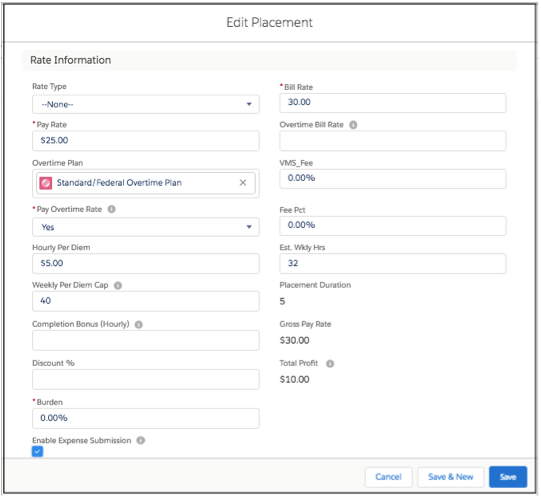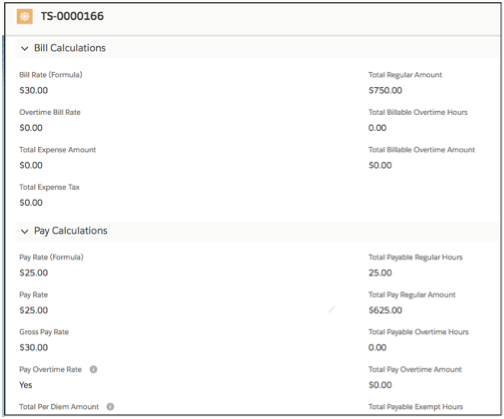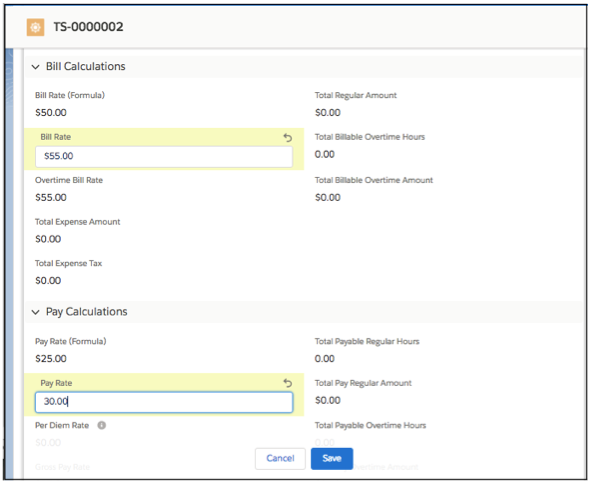| Package: TimeCards |
Placement Bill and Pay Rate Updates

Bill and Pay Rate Updates for Current and Future Timesheets
Bill and Pay Rates are stored for Temp and Temp to Perm Placements. If rates need updating, you can change them on the Placement.
Updating Bill and Pay Rate
-
Open the Placement that requires a bill or pay rate update.
-
Click the Placement Edit button to perform updates or you can select the Pencil icon next to the field to enter a value.
-
Update the bill or pay rate as required and then click the Save button.
Note: Rate adjustments may require Placement approval depending on the workflow rules defined for your organization. When the updated rates are saved to the placement, they are applied/defaulted to the current, and all future, timesheets. Pay and Bill rates will not be updated for un-submitted timesheets from previous week ending periods.
Sample Timesheet Bill and Pay Data
Bill and Pay Rate Updates for Individual Timesheet Periods
The Bill or Pay rate can be updated for an individual timesheet period, as needed.
-
From the Placement or Timesheet tab, open the week ending timesheet that requires a rate update.
-
Update the bill or pay rate as required and then click the Save button.
The updated bill and pay rate is applied to the single weekending timesheet only. The bill and pay rates for other weekending timesheets remain unchanged.