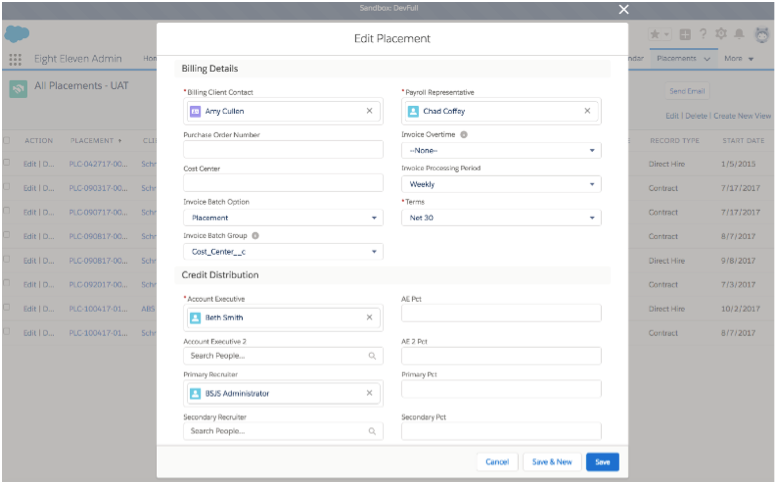| Package: TimeCards |
Back Office Perm Placement Fields

The following table lists the required Back Office-related Perm Placement fields that should be displayed on the page layout to support appropriate workflow.
Note: The values entered in the Billing Information section on the Account are the default values that are used in the Perm Placement fields. You can change the values from within the Placement.
| Field | Field API | Description | Choices |
| Salary | ts2.salary | Salary that will be paid to the placed candidate. | Currency (Amount) |
| Fee Pct | ts2.Fee_Percent | Fee % that will be charged to the client. | Percentage |
| Discount | ts2.Discount | Any applicable discount that will be deducted from the client fee. | Currency (Amount) |
| Fee | ts2.Fee | Placement fee amount that will be billed to the client. | Currency (Amount) Salary x Fee Pct |
| Minimum Days | jstcl.Min_Days | Number of days required, from the time of hire, before a commission record will be created for the placement. | Number Field |
| *Status | ts2.status Status of the | Placement Status field. Creation of the Commission and Invoice records will be triggered when the status is updated to "Filled" value (depending on the value set on commission plan status field). | New, Filled, In Process, Inactive |
| Accounts Payable | ts2.Accounts_Payable | Client Contact who will appear as the "Bill To" contact for invoicing. | Contact Lookup |
| Accounts Receivable | jstcl_Accounts_Receivable_U | Org User who will appear as the "Remit To" contact for invoicing. | User Lookup |
| Invoice Terms | jstcl.Invoice_Terms | Net payment terms that will appear on the client invoice. | Weekly, Bi-Weekly, Semi-Monthly, Monthly, Quarterly, Annually |
| Invoice Processing Period | jstcl.Invoice_Period | Frequency for auto-invoice processing. | |
| Commission Participants
The people who will earn a commission for the placement should be selected in this section. The % amount next to their name will determine what percent of the total commission each person will earn. |
|||
| Primary Recruiter | ts2.Filled_By | User assigned to Placement Recruiter#1 role. | User Lookup |
| Secondary Recruiter | ts2.Filled_By_2 | User assigned to Placement Recruiter#2 role. | User Lookup |
| Sales Rep | ts2.Sales_Rep | User assigned to Placement Sales#1 role. | User Lookup |
| Sales Rep 2 | ts2.Filled_Rep_2 | User assigned to Placement Sales#2 role. | User Lookup |
| Taken by 1 | ts2.Taken_By | User assigned to Placement Other#1 role. | User Lookup |
| Taken by 2 |
ts2.Taken_By_2 | User assigned to Placement Other#2 role. | User Lookup |
Sample Perm Back Office Fields
The following figure shows sample Perm Back Office fields.
Was this helpful?