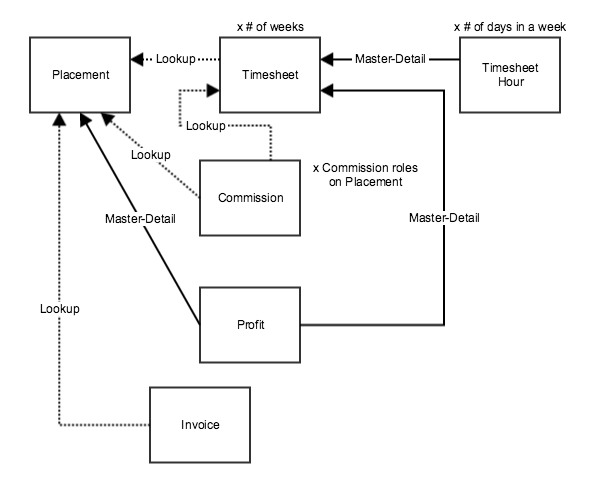| Package: TimeCards |
Back Office: Overview & Data Model

Target Use Cases
The JobscienceBack Office solution is targeted primarily for staffing firms who place professional workers for medium term assignments. Jobscienceoffers alternative solutions for day labor situations where scheduling and valid licensing or proper certification is paramount.
Overview
The JobscienceBack Office solution offers the following major modules:
-
Time Capture
-
Placement Fees
-
Commissions
-
Invoice and Billing
-
Payroll Processing
-
Accounts Payable Processing
Each module is described in more detail in the sections that follow.
In addition, support for Overtime Rules and a Holiday Calendar is provided to enable more robust Timesheet processing.
There are several fundamental timing-related concepts that drive the Back Office package and impact all of the modules.
| Setting | Object | Choices | Default |
|---|---|---|---|
| Week Ending Day | Account & Placement | Saturday, Sunday | Sunday |
| Invoice Delay | Custom Setting | Any Integer | 3 |
| Invoice Period | Account / Placement | Weekly, Bi-weekly, Semi-monthly, Monthly | Weekly |
| Timesheet Period | Placement | Weekly, Semi-monthly | Weekly |
| Payment Terms | Account | Any Integer | Net 30 |
These settings are largely based on negotiated terms with individual customers and often with individual placements. JobscienceBack Office accommodates any combination of these settings per placement and account.
The initial setup of Back Office should include the following:
-
Set your starting Invoice number in the Custom Settings.
-
Set the Invoice Delay in the Custom Settings to reflect how many days after the close of a period (i.e., your Company's Week Ending Day) you would like to process invoices and commissions for that period. This is usually set to 3-4 days to give workers and managers time to submit and approve timesheets.
-
Ensure your Company information is filled out in the Organizational Information section of Setup. This includes the company name and legal address.
-
Ensure that the Payment Terms field is filled out correctly for each active customer on their Account record.
Data Model
The Data Model for this solution is presented below. While the basic structure cannot be modified, it is possible to add custom fields to all of the records and to integrate these records to other solutions via custom triggers.