| Editions Available: All Editions | Audience: |
Bullhorn's Billing Policy and Invoice Format
Overview
Bullhorn bills based on the minimum number of user licenses specified in your contract, even if your number of active users drops below that minimum. If your user count increases, Bullhorn will charge for the additional users in the following month and continue billing in advance, even if those users are later disabled or inactive.
Billing is based on the highest number of users enabled at any point during your initial contract or current renewal term. For details, refer to Section 7d of your agreement’s terms and conditions.
If someone permanently stops using a user account, that license can be reassigned to another individual through a user swap. As long as the original user is disabled before or on the same day the replacement is enabled, you won’t be billed for both users.
Invoices
Invoices are sent as PDF files via email to the primary billing contact. If you're not receiving them, check your spam folder and add billingsupport@bullhorn.com to your safe senders list. For clients in the UK or EMEA, use ukbillingsupport@bullhorn.com. To copy additional team members on invoices, contact Billing Support.
Bullhorn accepts payment by check, electronic transfer, or credit card (American Express, MasterCard, Discover, Maestro, and Visa). To update your card or set up automatic payments, use the Payment Portal.
If you're enrolled in automatic payments, Bullhorn will charge your card 10 calendar days after the invoice issue date to allow time for review. If you spot an error, contact us right away so we can resolve it before your card is charged.
Invoice Sample
Below is a sample of a Bullhorn invoice to help you understand the type of information you will see on your actual invoice. Each number within the image corresponds to the same number within the legend after the image. The layout of your invoice may vary slightly from what is shown here.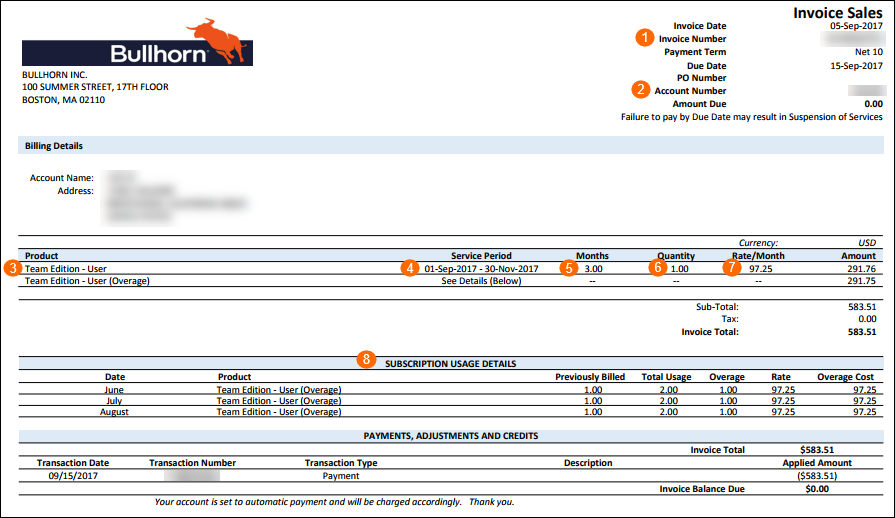
Legend
| 1 |
A unique identifier for each invoice you receive. |
| 2 |
A unique identifier for the account associated with this invoice. |
| 3 |
The Bullhorn product edition and user type you are being billed for. |
| 4 |
The service dates for this billing term. |
| 5 |
The number of months in your billing term. |
| 6 |
The number of users stated in your minimum monthly commitment. |
| 7 |
The rate per user. Please note that your monthly user rate may be multiplied depending on your billing frequency (e.g., if it is a quarterly invoice your monthly user rate will be tripled to account for all 3 months). |
| 8 |
Any users above your minimum monthly commitment that were active, including what month and the rate charged for the overage. |
Contact Information
- Billing Support – billingsupport@bullhorn.com or 617-478-9100, option 6
- UK Billing Support – ukbillingsupport@bullhorn.com
- Renewals/Contracts – renewals@bullhorn.com
- Cancellations – cancellations@bullhorn.com
- Technical Support – 617-478-9100, option 2 or you can submit a ticket through the Bullhorn Resource Center.
Bullhorn Bank Information for Electronic Payments
|
For Payment in USD |
|
|---|---|
| Bank Name: |
Wells Fargo Bank |
| Bank Address: |
101 Federal Street, Suite 2020 Boston, MA 02110 |
| Account Routing/Transit Number: |
121000248 |
| Account Number: |
4122400211 |
| Swift: |
WFBIUS6S |
| Account Name: |
Bullhorn Inc |
| Account Address: |
33-41 Farnsworth Street, 5th Floor, Boston, MA 02210 |
| In the memo or the “by order of” field, please put your company ID number, company name and invoice(s) number. |
|
For Payment in AUD |
|
|---|---|
| Bank Name: |
Bank of America N.A Australia Branch |
| Bank Address: |
Level 33, Governor Phillip Tower, 1 Farrer Place, Sydney, NSW 2000, Australia |
| Account Swift ID: |
BOFAAUSX |
| Account BSB: |
232001 |
| Account Number: |
18525013 |
| Account Name: |
Bullhorn Inc |
| In the memo field, please put your company ID number, company name and invoice(s) number. |
|
Payment for UK Customers |
|
|---|---|
| Bank Name: |
Wells Fargo Bank, N.A. London |
| Bank Address: |
One Plantation Place, 30 Fenchurch Street, London EC3M 3BD |
| Customer: |
Bullhorn International Limited |
|
GBP – CHAPS A/C No: 88000688 Sort Code: 16-56-71 IBAN: GB61PNBP16567188000688 |
GBP – BACS A/C No: 88000688 Sort Code: 40-51-33 |
|
EUR SWIFT: PNBPGB2L IBAN: GB07PNBP16567188000690
|
USD SWIFT: PNBPGB2L A/C No: 88000689 IBAN: GB34PNBP16567188000689
|
Checks can be mailed to Bullhorn by using the following address:
PO Box 842935
Boston, MA 02284-2935