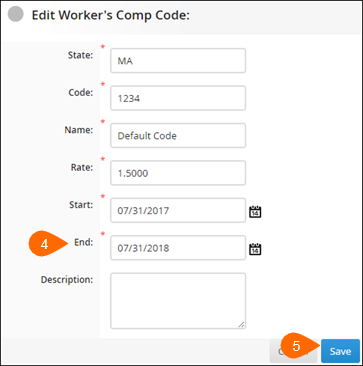| Editions Available: All Editions | Audience: |
Managing Workers' Compensation Codes
Required Features: Workers' Compensation Codes
Bullhorn uses Workers' Compensation Codes to pull the correct state's rates into the job placement and commission tabs for calculations. Because the feature is packaged as a blank slate, you must add all of the codes your company uses. You can also update codes and rates in Bullhorn as necessary; however, you cannot delete a code because it may already be associated with a placement record. Instead, you should disable the code to keep people from using it.
In order for users to associate Workers' Compensation Codes with job records, you must unhide the workersCompRateID field on the job entity.
To add a Workers’ Compensation Code
- From Tools, select Worker's Comp Codes.
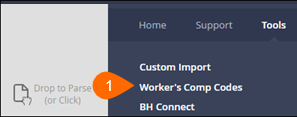
- If necessary, select your Private Label.
- Click Add Code.
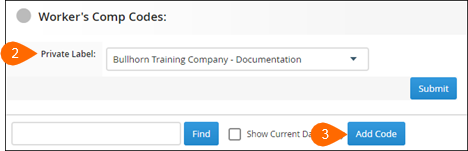
- Fill in the State, Code, Name, Rate, Start, End, and Description fields.
- In the State field enter the state abbreviation.
- Click Save.
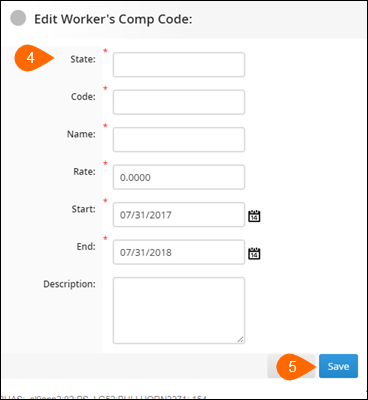
To edit a Workers’ Compensation Code
- From Tools, select Worker's Comp Codes.
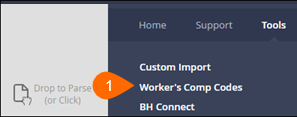
- If necessary, select your Private Label.
- Click the code to modify.
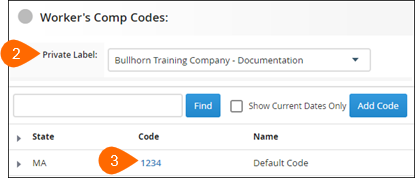
- Edit the information as necessary.
- Click Save.
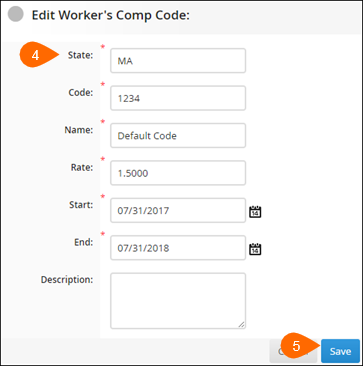
To disable a Workers’ Compensation Code
Was this helpful?