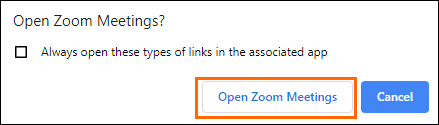| Editions Available: All Editions | Audience: |
Receiving Live Remote Assistance
You use live remote assistance to get immediate help from a Bullhorn Support analyst by allowing the analyst to "see" your computer screen. While sharing your screen, the analyst can move the cursor to demonstrate how to complete an action or to better troubleshoot a problem. However, you always have overriding control of your mouse and keyboard, and you can end the screen-sharing session at any time.
Steps
- When the support analyst prompts you over the phone, go to https://zoom.com.
- Note: The URL will change in accordance with your region.
- Click the Join a Meeting option.

- Enter the Meeting ID provided by the analyst into the field where prompted.
- Click Join.
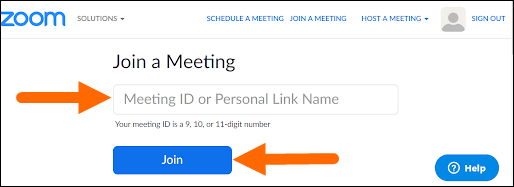
- Select Open Zoom Meetings. Your support analyst will connect with you shortly.
Was this helpful?