Filtering a Report for the Current Quarter to Date
You may want your Bullhorn Reporting report to automatically pull data for the current quarter to date (QTD). Follow the instructions below to accomplish this task.
You must already have a report built to use these instructions.
Steps
- From your list view, select More next to your desired report and choose Modify Report.
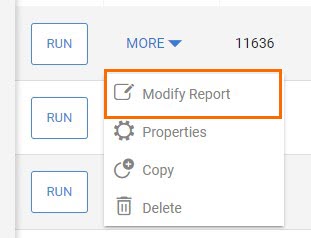
- Select Filter icon and choose Edit Filters.
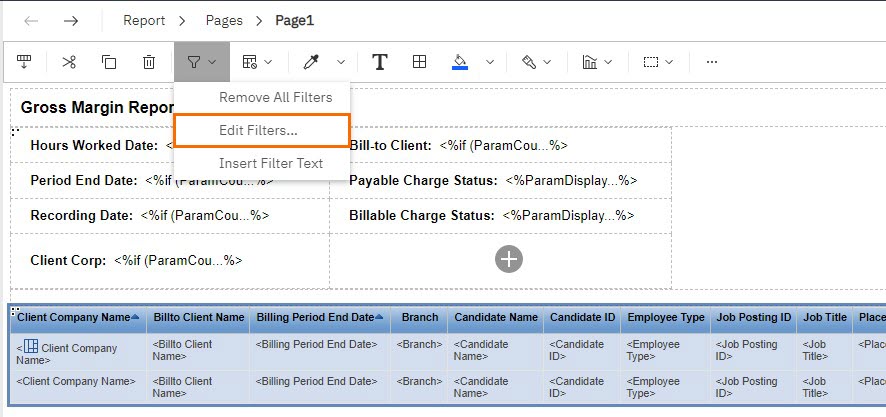
- Select the Add button. This will open the Create Filter window.
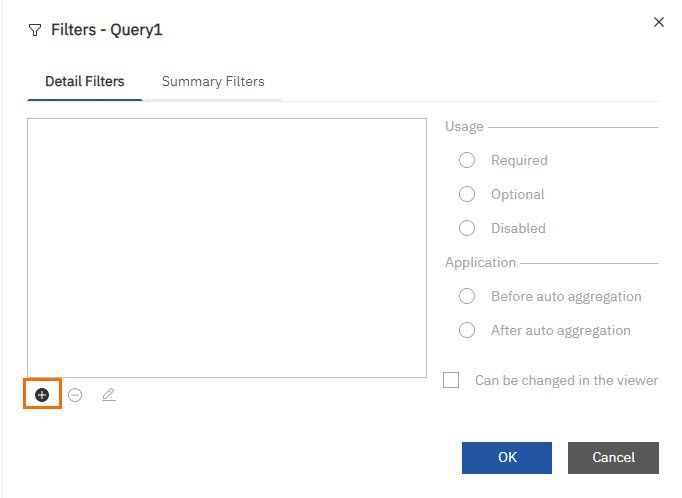
- Click the Advanced radio button and select OK.
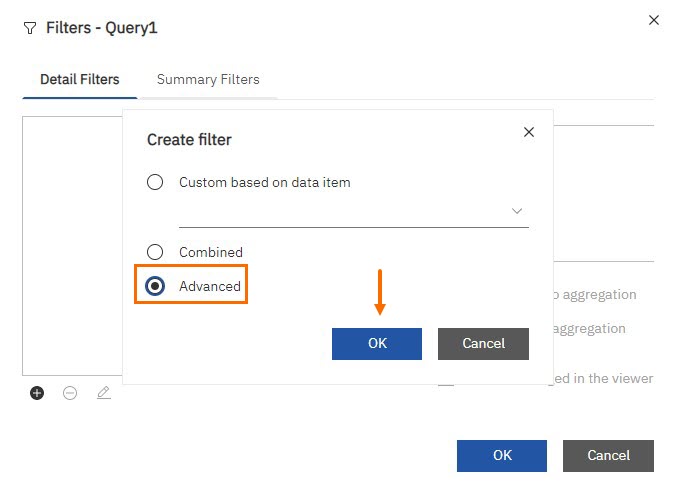
- In the Expression Definition field, enter the expression below.
- Make sure to update the [FIELD EXPRESSION] with the appropriate date field you’d like to use for your filter. For example, the ContactDate Added field.
Copy_year([FIELD EXPRESSION]) = _year(current_date) AND (( _month (current_date) in (1,2,3)
AND _month([FIELD EXPRESSION]) in (1,2,3) ) OR ( _month (current_date) in (4,5,6)
AND _month([FIELD EXPRESSION]) in (4,5,6) ) OR ( _month (current_date) in (7,8,9)
AND _month([FIELD EXPRESSION]) in (7,8,9) ) OR ( _month (current_date) in (10,11,12)
AND _month([FIELD EXPRESSION]) in (10,11,12) )) - Select the Check mark button to validate the expression. Correct any errors.
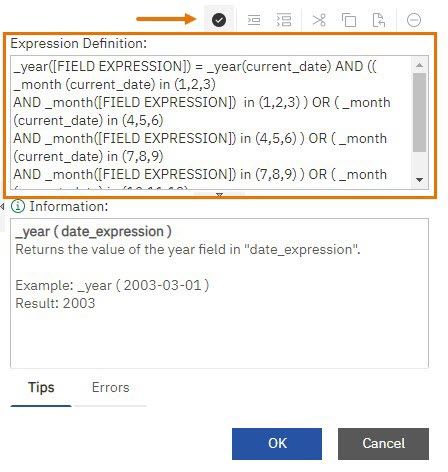
- Select OK twice.
- Save and Run your report.
Your report will now run on a QTD basis.
Related Articles
Was this helpful?