Creating a Query Join
With Bullhorn Reporting (previously Canvas), you can create join queries.
Creating a Query Join
Steps
- Open the Report in Canvas, and click the Queries folder.
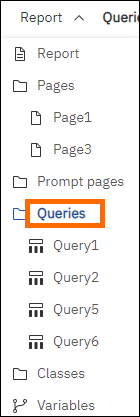
- From the Toolbox, drag a new Query icon into the Query Explorer.
- Right-click the new query and select Rename Query. In this example we have named it "Combined".
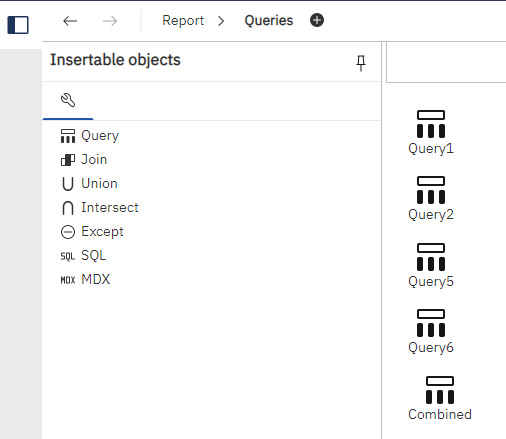
- From the Toolbox tab, drag Join onto the new query, and drag each existing query into the blank branch spots.
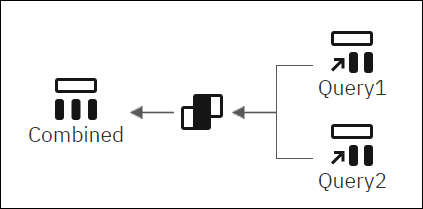
- Double click the join icon and then click New Link to establish a relationship.
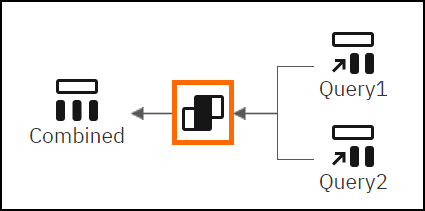
- In each column click a field that both queries have in common to establish a relationship.
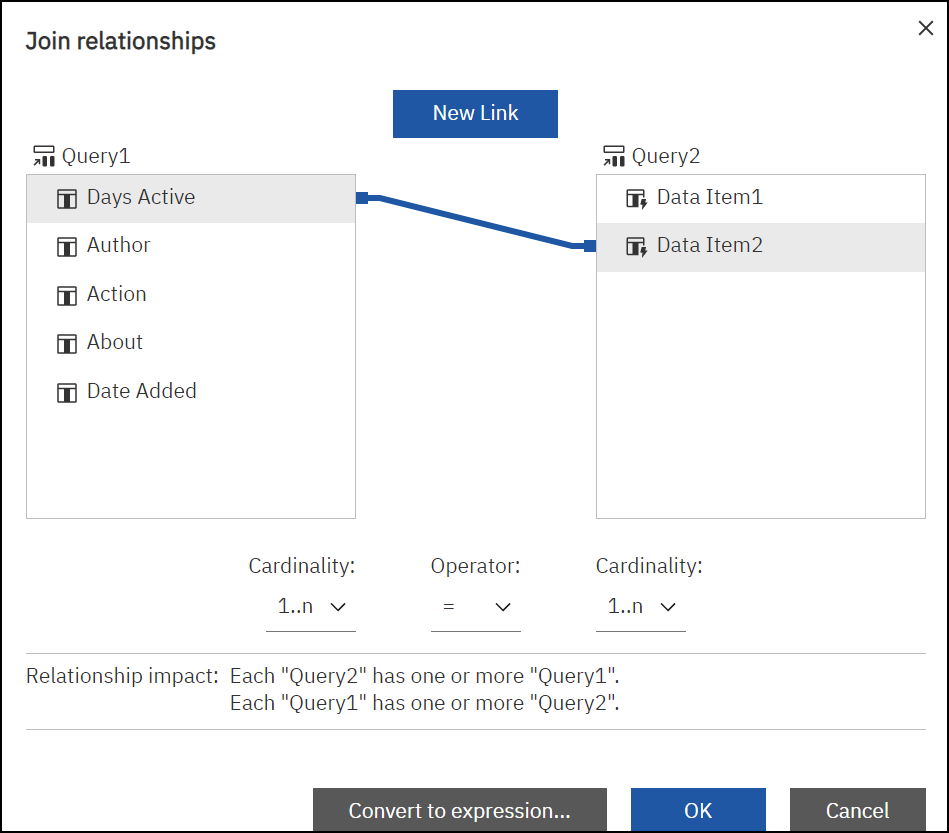
- Click OK.
- Double click the joined query and select the Source tab. Move any data over to the query's Data items.
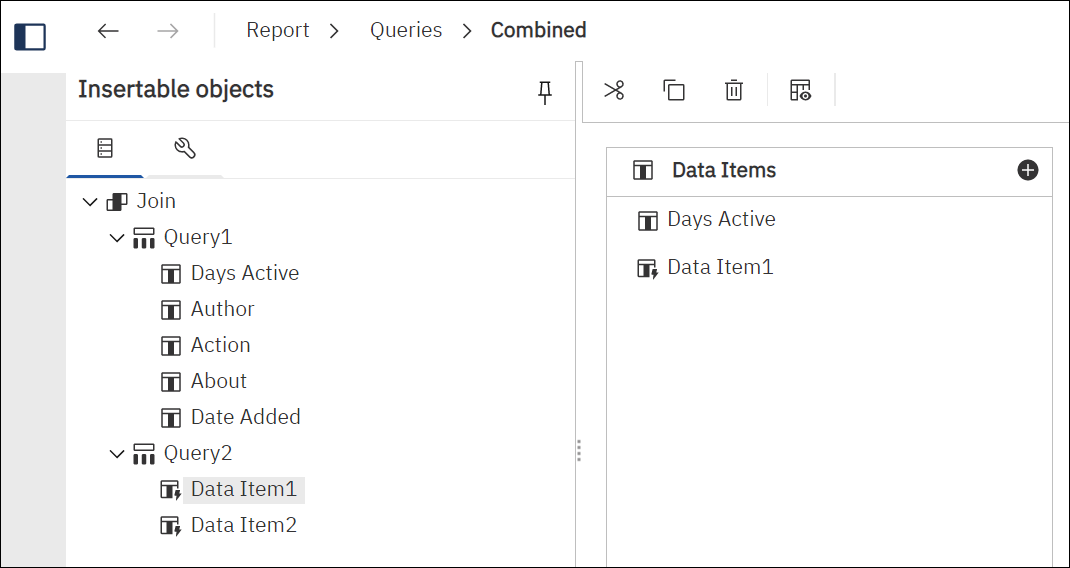
Was this helpful?