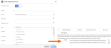| Editions Available: Corporate;Enterprise | Audience: |
Updating the List of Appointment Types
Overview
When scheduling an appointment, the Type field is used to capture the general category of the appointment, which can be used in reporting. The values in the Type field are set in the system setting scheduleTypeList. This article contains directions for editing these values and some information to keep in mind if you do so.
Updating Appointment Types
- Navigate to Menu > Admin > System Settings.
- Search for "scheduleTypeList".
- Enter the values you wish to see as a comma separated list with no spaces in-between. Interview is a required schedule type.
- Example: "Interview,2nd Interview,3rd Interview,Meeting,Personal"
- Click Save.
Additional Information
- You may need to log out and back in after making changes to system settings.
- Appointment types are limited to 30 characters and should not contain special characters.
- The default appointment type will be the first value in this system setting.
- Changing or removing an appointment type will not retroactively update the type for existing appointments.
- If you remove an appointment type you will be unable to use that type for further appointments unless it's added back.
Was this helpful?
No