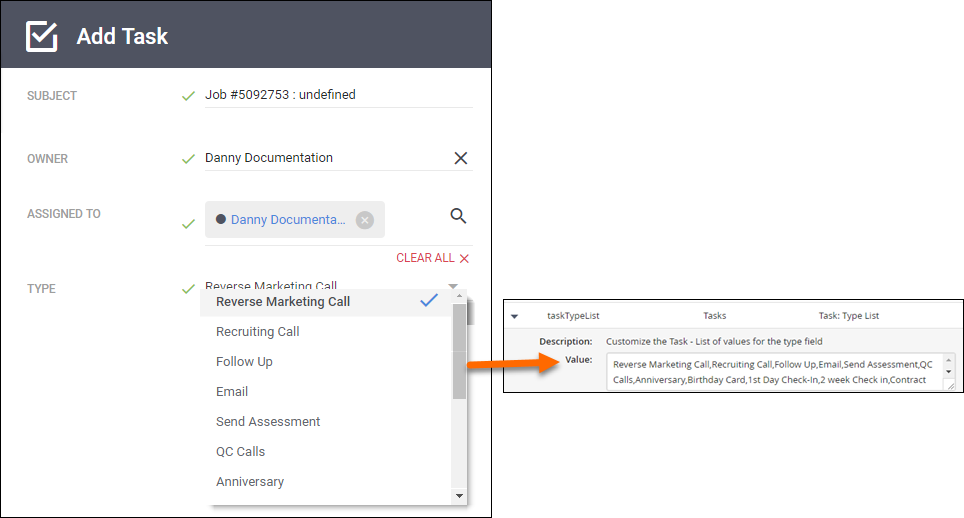| Editions Available: Corporate;Enterprise | Audience: |
Updating the List of Task Types
Updating Task Types
Navigate to Menu > Tools > System Settings and search for taskTypeList.
Additional Information
- You will need to log out and back in after making changes to system settings.
- Values need to be comma separated with no spaces in between.
- Example: Call,Send Email,Conference Call,Meeting,Other
- Task types are limited to 30 characters and should not contain special characters.
- The default task type will be the first value in this system setting.
- If you remove a task type that exists on a task, the task with that type will be retained. You will be unable to use the specific type for further tasks unless it is added back.
- Changing a task type will not retroactively update the type for existing tasks.
Was this helpful?