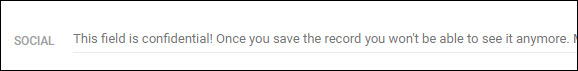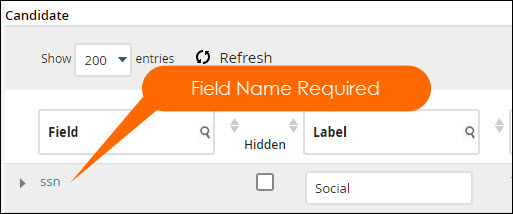Confidential Fields
Confidential fields allow you to restrict the visibility of specific fields to only the users who need access to that information. All users can enter information into these fields, but once the record is saved, only permitted users can see the data.
Confidential fields are commonly used to protect sensitive personal information while still allowing your team to record it when needed.
How do Confidential Fields Work?
Confidential fields hide selected field values from most users after the data is saved. This helps you control who can view sensitive Candidate or Placement information while still allowing everyone to add the required data during workflow steps.
Only the users you designate as approved viewers will see the stored field values.
Confidential vs Encrypted Fields
Confidential and encrypted fields serve different purposes:
Confidential Fields
-
Restrict visibility of a field’s value to specific users.
-
Data is hidden in the Bullhorn UI depending on permissions.
-
Can be used on both standard and custom Candidate and Placement fields.
Encrypted Fields
-
Secure the data at the database level using encryption.
-
Intended for highly sensitive information that must remain confidential even in data exports or backups.
-
Can also be marked as Confidential for added UI-level protection.
-
Require additional steps if you use Data Mirror or request Data Backups.
See About Encrypted Fields for setup instructions.
Which Fields Can Be Made Confidential?
Only Candidate and Placement fields can be configured as confidential.
You can designate:
-
Any standard Candidate or Placement field
-
Any custom Candidate or Placement field
If a field also needs encryption, configure encryption first, then add it to your list of confidential fields.
How Do Users Know a Field Is Confidential?
Bullhorn does not visually indicate that a field is confidential. To help your team, you can:
-
Add a Hint explaining that the field becomes hidden after saving
-
Add a Description to clarify who can view the stored value
These small notes reduce confusion for users who enter information but cannot see it afterward.
See Adding Field Hints and Descriptions for a step-by-step guide.
How to Set Up Confidential Fields
If this is your first time using confidential fields:
-
Compile a list of all Candidate and Placement field names you want to designate as confidential.
-
Contact Bullhorn Support and provide your list. Support will enable the configuration for your environment.
-
Once enabled, you can control which confidential fields are viewable via the system setting: candidateViewableConfidentialFields
-
This allows you to manage which fields confidential users are able to see.
-
EEOC Fields
If your organization uses EEOC-related fields and must maintain compliance, we strongly recommend marking these fields as confidential. This limits access to sensitive demographic data while still allowing users to enter the information when required.
By default, Bullhorn includes these EEOC-related fields:
-
Date of Birth
-
Disability
-
Ethnicity
-
Gender
-
Veteran