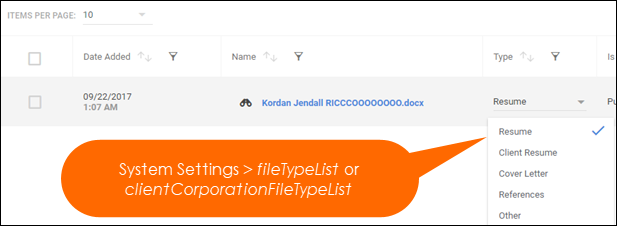| Editions Available: Corporate;Enterprise | Audience: |
Updating the List of File Types
Overview
This article outlines how to update file types.
Updating File Types
Company Record File Types are updated separately from all other records. Ensure you use the correct System Setting for your needs.
Changing file types does not impact your existing data. If you remove or change an existing option, all files with the old option will retain that old option until you manually update it.
Updating Company File Types
- Navigate to Menu > Admin > System Settings and search for clientCorporationFileTypeList.
Updating All Other Record File Types
- Navigate to Menu > Admin > System Settings and search for fileTypeList.
- In S-Release: Menu > Tools > System Settings
- This system setting has a limit of 50 characters and should not contain special characters.
Unsupported File Types
Bullhorn does not support the following file types, including within any record attachments.
- .ASP
- .CFM
- .CFML
- .COM
- .EXE
- .HTML
- .JS
- .JSP
- .PHP
- .PL
- .RAR
- .VBS
Additional Information
- You will need to log out and back in after making changes to system settings.
- Values need to be comma separated with no spaces in between.
- Example: Resume,Formatted Resume,Reference Check,Other.
- If you remove a file type that exists on a file, the file and type will be retained. You will be unable to use the specific file type until it is added back.
- Changing a file type will not retroactively update file types for existing files of that type.
Was this helpful?