Initiating Taxes in QuickBooks Desktop
Overview
In order to properly connect QuickBooks Desktop to Bullhorn Back Office, taxes must be enabled within your QuickBooks account. This does not mean you need to charge any taxes, but rather that your account has the ability to do so if you need to.
Even if you currently have taxes set up in QuickBooks, please review this process to make sure that you have at least one tax that is set as a Sales Tax Item.
Steps
- While logged into QuickBooks, from the menu bar select Edit > Preferences.
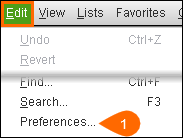
- In the Preferences window, choose Sales Tax from the menu on the left.

- Select the Company Preferences tab.
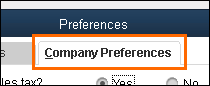
- For the question, "Do you charge sales tax?" choose Yes.
- Select Add sales tax item...
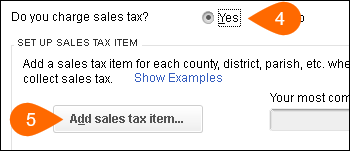
- From the Type dropdown, select Sales Tax Item.
- Enter a name for the tax in the Sales Tax Name field.
- Enter in a rate in the Tax Rate % field.
- The tax rate can be set to 0%.
- Select OK.
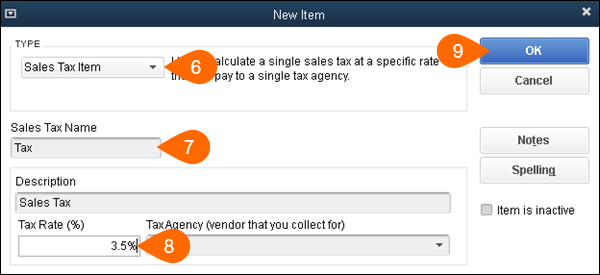
- If this is your first Sales Tax, you will receive an alert message. Make sure both options are checked and select OK.
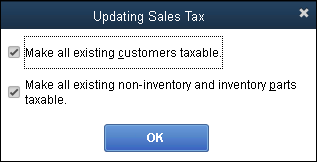
Was this helpful?