Sending Invoices to QuickBooks Online
Overview
This article covers how to export invoices from Bullhorn Back Office to your QuickBooks Online account.
Before You Begin
You must have a QuickBooks Online account connected to your BBO. For more information see Connecting QuickBooks Online to BBO.
Steps
- Navigate to the Receivables tab.
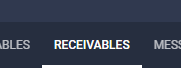
- Select the week of the invoices you would like to export.
- You can also set up a search to pull the records you desire.
- Check the box next to the invoice(s) you would like to export to QuickBooks Online.
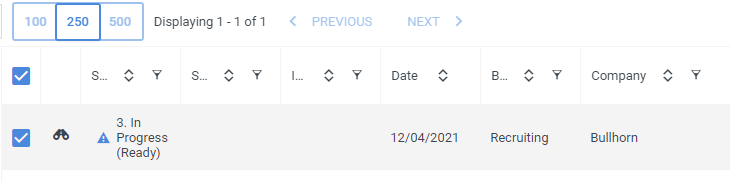
- Select Export: QuickBooks Online.
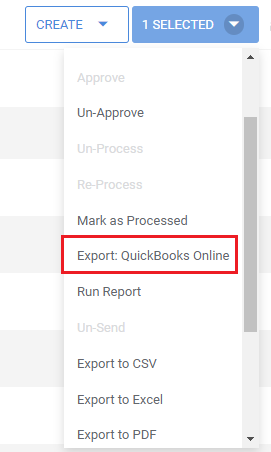
Invoices that show a green checkmark have been exported successfully.
Additional Resources
Was this helpful?