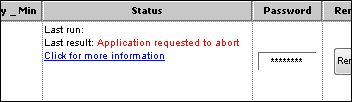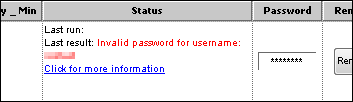QuickBooks Web Connector Errors
Overview
The Web Connector is a QuickBook's Desktop add-on that enables Bullhorn Back Office to exchange data with QuickBooks. Below is a list of errors you may encounter with running the Web Connector.
For information on troubleshooting the processing errors seen in BBO when exporting item data to QuickBooks, please see the below links:
Common Errors
"Application Requested to Abort"
- Make sure that the QuickBooks file path has been accurately added in timeshEASY (see QuickBooks file path)
- Make sure the Web Connector application password is the same as your BBO admin password.
- You may have a BBO admin designated specifically for the Web Connector.
"Invalid password for username: [bbo subdomain]"
- Make sure the Web Connector application password is the same as your BBO admin password.
- You may have a BBO admin designated specifically for the Web Connector.
Less Common Errors
"Recent changes to your configuration require you (the QuickBooks Administrator) to go into the Integrated Applications preferences and re-authorize your integrated application to log in automatically."
- Make sure that the QuickBooks file path has been accurately added in timeshEASY (see QuickBooks file path).
- Make sure that the QuickBooks Access Permissions are set correctly (see QuickBooks Access Permissions).
"Cannot connect to QuickBooks"
- Make sure that the QuickBooks file path has been accurately added in the Bullhorn Back Office Control Panel.
"Application is not authorized to connect"
- This can occur if QuickBooks recently updated. Reboot the computer or server after the QuickBooks update to fix this issue.
- Make sure that the QuickBooks file path has been accurately added in timeshEASY (see QuickBooks file path).
- Make sure the Web Connector application password is the same as your BBO admin password.
- You may have a BBO admin designated specifically for the Web Connector.
Other Errors
If you encounter an error not listed here, please refer to the following links for more information:
Was this helpful?