Contextual Data Viewer Record Form
The bhRecordForm is a custom component that is used in Data Viewer out-of-the-box configuration (OOTB)of the first tab, the tab that shows either data from a Contact record or data from a Job record.
There are two attributes that can be customized and the section below explains how:
- Page Layout Type
- Number of Columns
Changing the Record Form
This component uses System Default Page Layouts. Configuring a specific page layout in the component is not possible.
Both the Page Layout Type and the Number of Columns can be found in the following location:
-
In your chosen managed Data Viewer Flow, go to the Edit Screen and select bhRecordForm.
Depending on the Flow you are working from, the form can either be a contactRecordForm or a jobRecordForm.
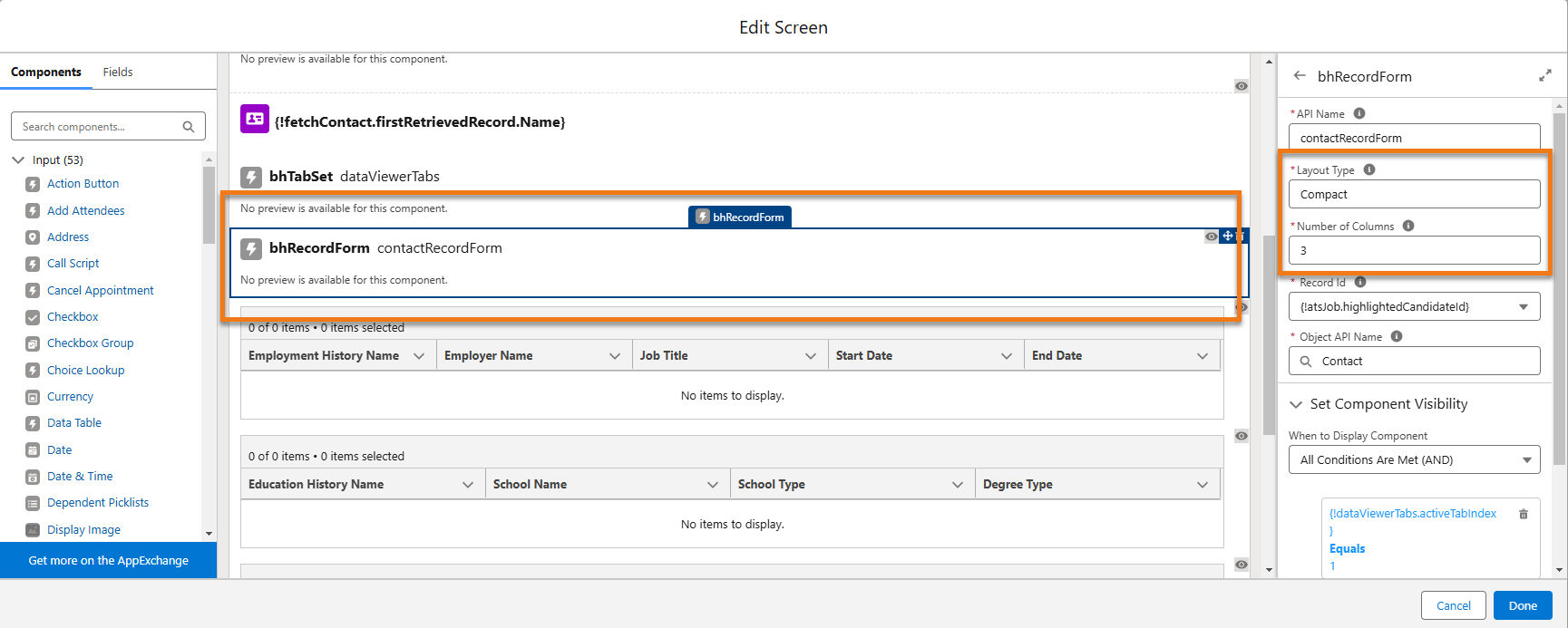
-
Both options are available on the right hand side.
Changing Page Layout Type
The page layout type OOTB is Compact.
When changing the layout type you can choose from either of the following:
- Compact: Salesforce Compact layout enables users to include up to 10 fields from one object. See ‘Compact Layout Limitations and Considerations’ for more information
- Full: The Full layout will show all the record detail fields.
To change your layout type, select your new value.
Changing Number of Columns
There are 3 columns available OOTB.
To change your column number configuration, replace the OOTB value (3) with your new value.