Contextual Data Viewer powerNoteList Component
The powerNoteList custom component was created to display the Power Notes component as a Data Viewer Tab.
Location
To locate most of the customization options, from the Edit Screen page, select powerNoteList from the middle of the page.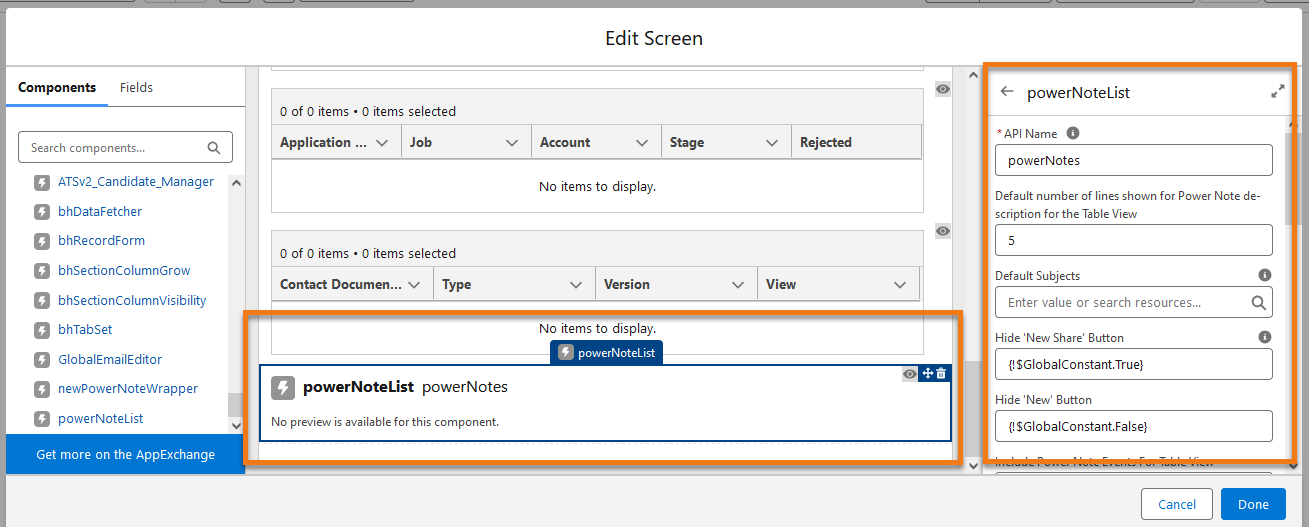
The available customization options will display on the right hand side. You’ll find many familiar settings here, including the following:
- Default number of lines shown for Power Note description for the Table View
 One of the three user Interfaces in ATS v2 (the others being Kanban View and List View)
One of the three user Interfaces in ATS v2 (the others being Kanban View and List View) - Default Subjects
- Hide 'New Share' Button
- Hide the 'New' Button
- Include Power Note Events For Table View
- Table View Default Sort Order Direction
- Table View Default Sort Order Field
- Table View Default Sort Order Nulls
- Use the new Power Notes MI component
- View Mode
For more information on each field, select the i icon next to the field.
Was this helpful?