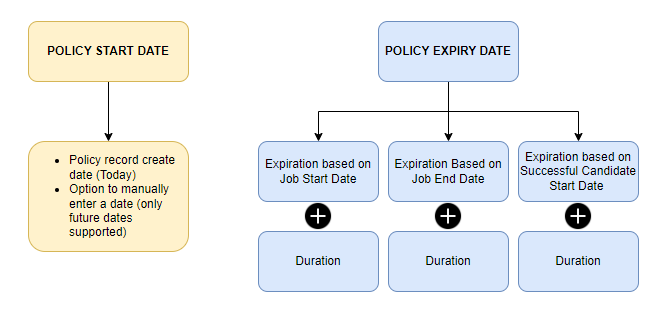Job Off Limits Policy Job Lifecycle
For more details on the Job Off Limits Policy, see Off Limits Policies: Job.
Creation
The policy start date:
- Is the Closing Report
 Fifth Stage of Job placement flow, a Candidate that reaches the Closing Report Placement stage has been assigned to a job. In Bullhorn Recruitment Cloud, a 'Closing Report' is a record that captures all the information related to the newly filled position (name of Candidate, position, salary, start date, which recruiter gets credit for the hire etc.)'s Created Date.
Fifth Stage of Job placement flow, a Candidate that reaches the Closing Report Placement stage has been assigned to a job. In Bullhorn Recruitment Cloud, a 'Closing Report' is a record that captures all the information related to the newly filled position (name of Candidate, position, salary, start date, which recruiter gets credit for the hire etc.)'s Created Date. - Automatically populates with the date the policy is created (i.e. today).
- Allows you to manually enter the Start Date.
- Only future values accepted.
The Job Off Limit policy starts immediately.
Updated Records
If an existing policy is updated, no validation regarding the Start Date value will come up unless you update the Start Date field. The following is how the validation messages behave:
- Start Date not updated: No validation message will be triggered if the Start Date is not touched.
- Start Date updated: A validation message will be triggered if the Start Date is entered for a date that is prior to the date of creation (i.e today's date).
Duration
The candidate![]() A person looking for a job. A candidate can also be referred to as a Job Seeker, Applicant, or Provider. stays Off Limits for the period defined by the Start of Assignment
A person looking for a job. A candidate can also be referred to as a Job Seeker, Applicant, or Provider. stays Off Limits for the period defined by the Start of Assignment![]() A Job position plus the Duration.
A Job position plus the Duration.
The Duration is the number of days related to a date in the Job or Placement![]() The stage that occurs after a candidate accepts a job offer and facilitates their information being copied to the back office. status. The choice of the date type is provided by the Policy Expiration Based On dropdown (picklist), which has the following values:
The stage that occurs after a candidate accepts a job offer and facilitates their information being copied to the back office. status. The choice of the date type is provided by the Policy Expiration Based On dropdown (picklist), which has the following values:
- Expiration based on Job Start Date: The date comes from the Job record's Open Date (TR1__Open_Date__c) field.
- Expiration based on Job End Date: The date comes from the Job record's Closed Date ( TR1__Closed_Date__c) field.
Expiry
Once the Job policy is created, the Off Limit constraint will be effective until the policy expiry date (i.e. End Date) is reached. The End Date is on the Job Policy Page Layout.
The policy End Date is based on:
- Policy Expiration based on plus the Duration
- Updating this date manually will cause a recalculation of the Duration . This recalculation will use the newly entered value.
- The recalculation is based on End Date minus the Policy Expiration based on date.
- Updating this date manually will cause a recalculation of the Duration . This recalculation will use the newly entered value.
Next Steps
To configure the Off Limits Job Policy, see the Job Off Limit Policy Configuration section of Off Limits: Configuration Guide.