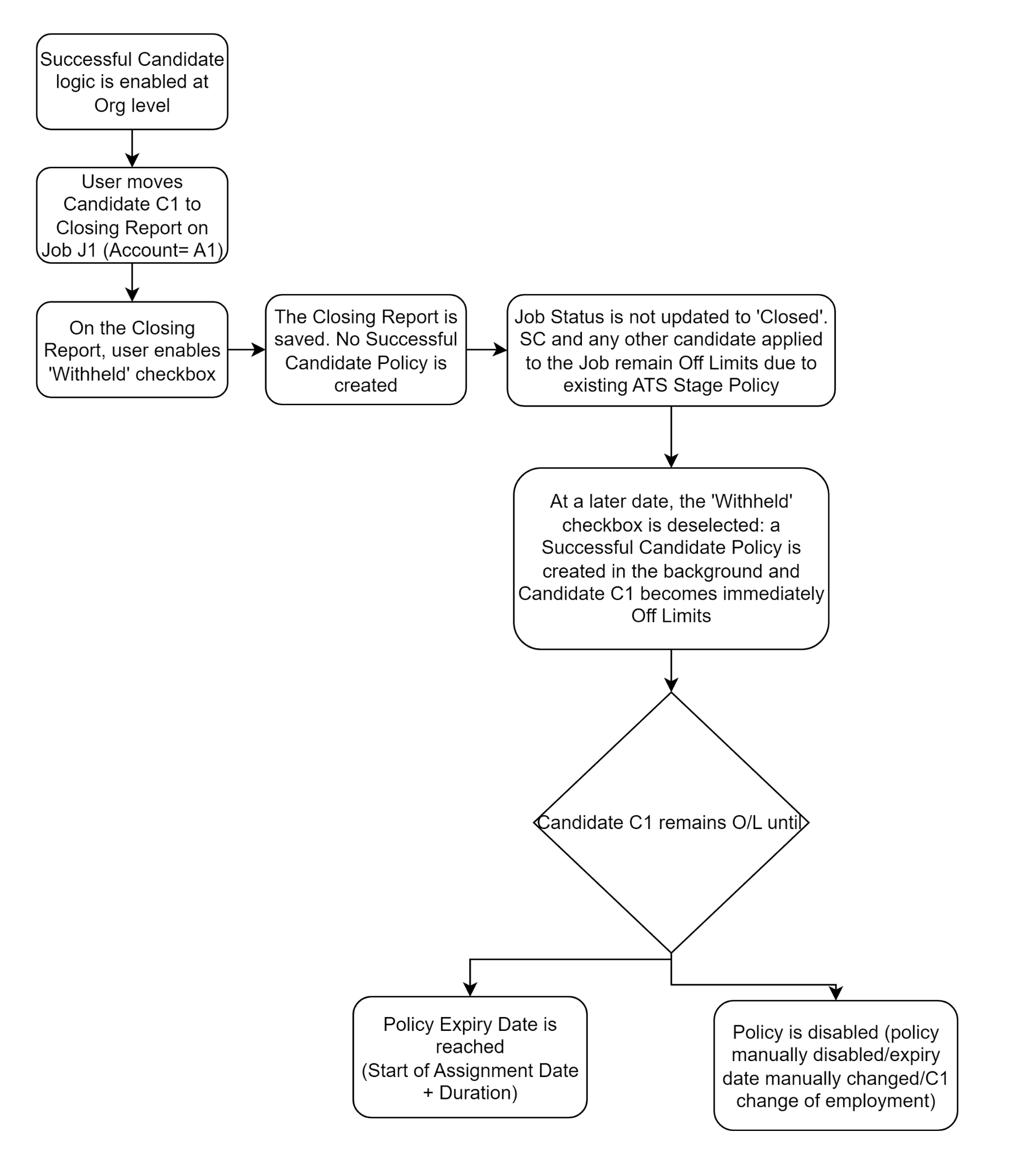Off Limits Policies Successful Candidate Withheld Use Case
Below is a use case that would apply if you want a candidate![]() A person looking for a job. A candidate can also be referred to as a Job Seeker, Applicant, or Provider. to not be considered off limits even though they have been assigned to a job. This is typically used when tou want to prevent a candidate from being flagged as Off Limits. This will prevent the Off Limit icon/information confirming that the Candidate has been assigned to a job popup from coming up.
A person looking for a job. A candidate can also be referred to as a Job Seeker, Applicant, or Provider. to not be considered off limits even though they have been assigned to a job. This is typically used when tou want to prevent a candidate from being flagged as Off Limits. This will prevent the Off Limit icon/information confirming that the Candidate has been assigned to a job popup from coming up.
Use Case
| Trigger | When a user updates the Withheld field on the Closing Report |
| Main Flow |
|
| Exceptions | Candidate C1 is not Off Limits as a consequence of any Successful Candidate Off Limits policy for as long as the Withheld checkbox is selected. |
| Assumptions | In the Withheld case, creating the Closing Report does not close the Job. Only when the Withheld checkbox is deselected will the rest of the Job close out. |
| Notes |
To ensure that the Successful Candidate (and any other advanced-stage candidates For more details on this policy, see Off Limits Policies: ATS Stage. |
Activity Diagram
Next Steps
To configure the Off Limits Successful Candidate Policy, see the Successful Candidate Policy Configuration section of Off Limits: Configuration Guide.